Increase User Engagement with a WhatsApp Widget on Your Website

In today’s digital age, user engagement is crucial for the success of any website. One effective way to enhance user engagement is by incorporating a WhatsApp widget onto your website. WhatsApp, with its extensive user base and powerful features, can provide a seamless communication channel between you and your visitors. In this article, we will explore the advantages of incorporating a WhatsApp button on your website, how to simplify the process of adding a WhatsApp widget, and the further possibilities that WhatsApp integration can offer.
The Advantages of Incorporating a WhatsApp Button
When it comes to customer communication, WhatsApp provides several advantages over traditional methods. By integrating a WhatsApp widget onto your website, you can enhance customer communication in various ways.

WhatsApp is a widely used instant messaging platform that allows users to send text messages, make voice and video calls, and share multimedia content. With over 2 billion users worldwide, incorporating a WhatsApp button on your website can greatly improve your customer engagement and satisfaction.
Enhancing Customer Communication with a WhatsApp Button
One of the greatest advantages of incorporating a WhatsApp button on your website is the ability to provide real-time customer support. With WhatsApp’s instant messaging capabilities, your customers can reach out to you directly, ask questions, and receive quick responses.
Imagine a scenario where a potential customer is browsing your website and has a question about a product or service. Instead of having to fill out a contact form or send an email and wait for a response, they can simply click on the WhatsApp button and start a conversation with your customer support team. This immediate and direct communication channel not only saves time but also provides a more personalized and efficient customer experience.
Furthermore, the WhatsApp widget enables a more personalized customer experience. By engaging in one-on-one conversations, you can understand the specific needs of your customers and offer tailored solutions, thereby building stronger relationships and increasing customer loyalty.
For example, if a customer is interested in purchasing a particular item but has some doubts or concerns, your customer support team can address those concerns in real-time through WhatsApp. This personalized approach not only helps in resolving any issues but also creates a sense of trust and reliability, increasing the likelihood of a successful conversion.
Boosting Sales and Conversion Rates with a WhatsApp Button
Aside from enhancing customer communication, a WhatsApp button can also significantly impact your sales and conversion rates. By providing a direct line of communication, you can easily guide potential customers through the sales process, answer their queries in real-time, and address any concerns they may have.
Imagine a customer who is interested in purchasing a product but has some specific questions about its features, pricing, or availability. With a WhatsApp button readily available on your website, they can instantly reach out to your sales team and get the information they need. This immediate assistance can make a huge difference in their decision-making process and increase the chances of a successful sale.
Moreover, the instant nature of WhatsApp enables you to share product details, images, and even videos, ultimately influencing the purchasing decision of your customers. You can showcase the key features and benefits of your products or services through multimedia content, making them more appealing and enticing.
For instance, if you are selling a new smartphone, you can share high-quality images, videos demonstrating its functionalities, and even customer reviews through WhatsApp. This interactive approach not only helps in building trust but also provides a visual representation of the product, leading to higher conversion rates and increased overall sales.
In conclusion, incorporating a WhatsApp button on your website offers numerous advantages in terms of customer communication, sales, and conversion rates. By providing real-time support, personalized experiences, and interactive product showcases, you can enhance customer satisfaction, build stronger relationships, and ultimately drive business growth.
Simplifying the Process of Adding a WhatsApp Widget to Your Website
Now that we understand the advantages of incorporating a WhatsApp widget, let’s explore how to simplify the process of adding it to your website.
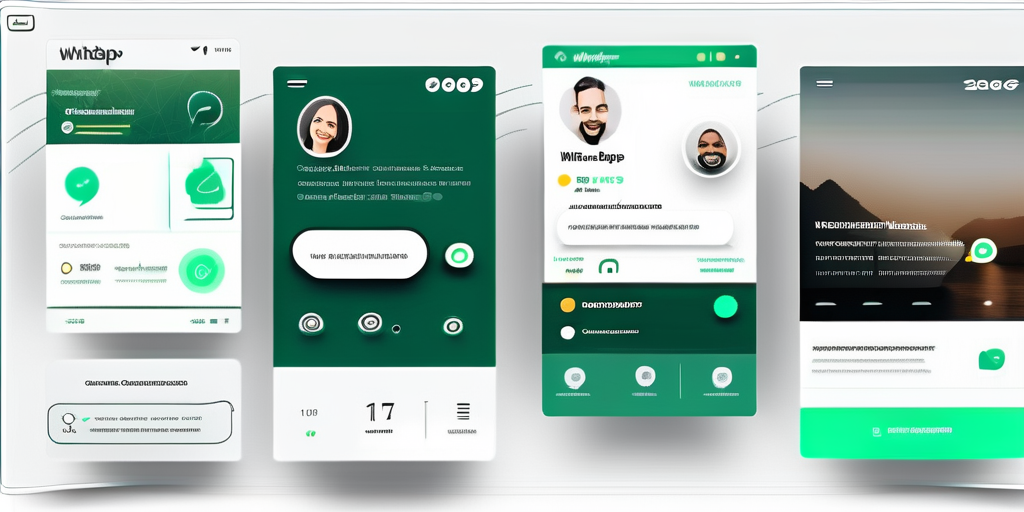
Integrating a WhatsApp widget onto your website can greatly enhance communication and engagement with your audience. By allowing visitors to easily connect with you through WhatsApp, you can provide real-time support, answer inquiries, and build stronger relationships with your customers.
Adding a WhatsApp widget to your website doesn’t have to be a complicated task. Follow these simple steps to seamlessly integrate WhatsApp onto your website:
Step-by-Step Guide to Installing a WhatsApp Widget on Your Website
Adding a WhatsApp widget to your website can be done in a few straightforward steps. By following this guide, you can quickly and efficiently integrate this powerful communication tool:
- Sign up for a WhatsApp Business account if you haven’t already. This will provide you with the necessary credentials to access the WhatsApp Business API.
- Access the WhatsApp Business API and obtain the necessary credentials. These credentials will allow you to connect your website to the WhatsApp platform.
- Choose a suitable WhatsApp widget provider that aligns with your website’s design and functionality requirements. There are various providers available, each offering different features and customization options.
- Install the WhatsApp widget code provided by the chosen provider onto your website. This usually involves copying and pasting a snippet of code into the desired section of your website’s HTML. Make sure to place it in a prominent location where visitors can easily find and access it.
- Configure the widget settings, such as the appearance, placement, and language options, to ensure a seamless user experience. Customize the widget to match your website’s design and branding guidelines, creating a cohesive and professional look.
- Test the WhatsApp widget to ensure it is functioning correctly and troubleshoot any potential issues. Send test messages, check the responsiveness of the widget, and verify that all features are working as intended.
By following these steps, you can successfully add a WhatsApp widget to your website and start benefiting from its powerful communication capabilities.
Customizing Your WhatsApp Widget for a Seamless User Experience
While installing a WhatsApp widget is relatively straightforward, customizing it to align with your brand’s identity and provide a seamless user experience requires attention to detail. Consider the following customization options:
- Design the widget’s appearance to match your website’s color scheme and branding guidelines. This will create a cohesive and visually appealing user interface.
- Add a personalized welcome message to greet visitors and provide guidance on how to use the widget effectively. This can help users understand the purpose of the widget and encourage them to engage with it.
- Enable automated responses to common queries, ensuring prompt and helpful replies even when your team is not immediately available. This feature can provide instant support and enhance customer satisfaction.
- Utilize WhatsApp’s rich media capabilities by incorporating images, videos, and documents to enhance the user’s interaction with the widget. This can make conversations more engaging and informative.
By customizing your WhatsApp widget, you can create a seamless user experience that aligns with your brand and enhances communication with your audience. Take the time to explore the customization options available and make the most out of this powerful communication tool.
Exploring Further Possibilities with WhatsApp Integration
Once you have successfully integrated a WhatsApp widget onto your website, it’s time to explore the further possibilities that WhatsApp integration offers.

Leveraging WhatsApp for Business Growth and Expansion
Beyond customer support and sales, WhatsApp integration provides various avenues for business growth and expansion. For instance, you can leverage WhatsApp’s group messaging feature to engage with a larger audience, conduct market research, and announce new product launches or promotions.
Additionally, WhatsApp also enables businesses to create and manage customer databases, allowing you to send targeted messages, promotions, and updates to specific customer segments. This personalized approach can significantly impact customer engagement and retention.
Maximizing Customer Engagement through WhatsApp Features
To maximize the potential of WhatsApp integration, it’s important to explore and utilize the platform’s diverse features. For instance, you can create WhatsApp broadcast lists to send updates to multiple customers simultaneously, or utilize WhatsApp’s business API to integrate it with your existing customer relationship management (CRM) system.
Furthermore, you can leverage WhatsApp’s status feature to share behind-the-scenes content, exclusive offers, or even conduct polls to actively engage with your customers.
By incorporating a WhatsApp widget on your website, you can increase user engagement, enhance customer communication, boost sales and conversion rates, and explore further possibilities for business growth. Follow the simple steps to add a WhatsApp widget, customize it to align with your brand, and leverage the platform’s features to maximize customer engagement. Embrace the power of WhatsApp integration and take your website’s user engagement to new heights!