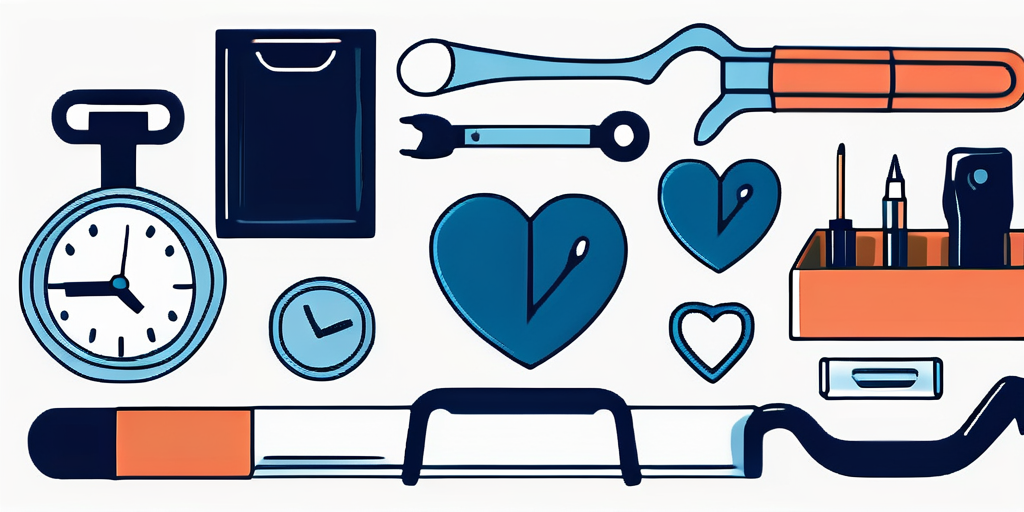The Essential Customer Service Toolkit for Small Teams

In today’s highly competitive business landscape, providing exceptional customer service is crucial for small teams. Customers have high expectations and demand personalized and efficient interactions with businesses. To meet these expectations, small teams need to have the right tools in their customer service toolkit. In this article, we will explore the essential tools that every small team should have, how to maximize their potential, and our top recommendations for small team tools.
Essential Tools for Every Team
When it comes to customer service, having the right tools can make all the difference. Here are some must-have tools for productivity and collaboration:
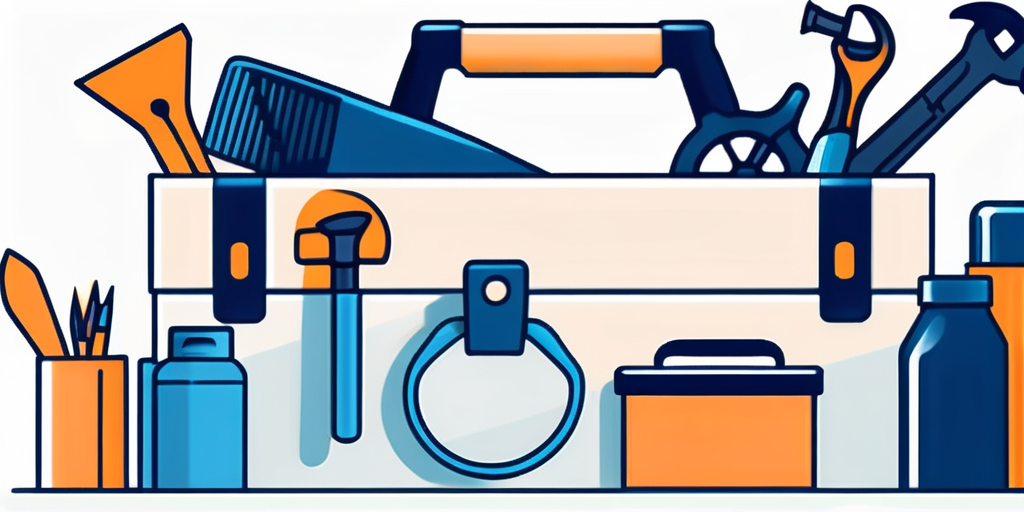
Must-Have Tools for Productivity and Collaboration
1. Customer Relationship Management (CRM) Software: A CRM software helps you organize and manage customer data, track interactions, and streamline customer support processes. It allows your team to have a 360-degree view of each customer, ensuring personalized and efficient service.
Implementing a CRM software can greatly benefit your team’s productivity and collaboration efforts. With a CRM, you can easily access customer information, such as their purchase history, preferences, and previous interactions. This allows your team to provide personalized support and tailor their approach to each customer’s needs. Additionally, a CRM software enables seamless collaboration among team members by providing a centralized platform to share and update customer data in real-time.
2. Help Desk Ticketing System: A help desk ticketing system enables you to track and manage customer inquiries, issues, and requests. It ensures that no customer support request falls through the cracks and helps organize and prioritize tasks for your team.
A help desk ticketing system is an essential tool for streamlining your team’s customer support workflow. It allows you to efficiently manage and track customer inquiries, ensuring that every request is addressed in a timely manner. With a ticketing system, you can assign tickets to specific team members, set priorities, and track the status of each ticket. This helps your team stay organized and ensures that customer issues are resolved promptly.
Streamlining Workflows with the Right Tools
In addition to productivity and collaboration tools, there are other tools that can help streamline your team’s workflows:
1. Live Chat Software: Live chat software allows you to offer real-time assistance to customers on your website. It provides instant responses to queries and helps resolve issues quickly, enhancing customer satisfaction.
Integrating live chat software into your customer service strategy can greatly improve your team’s efficiency and customer satisfaction. With live chat, customers can get immediate assistance without having to wait for a response via email or phone. This real-time communication channel enables your team to address customer queries and concerns promptly, leading to faster issue resolution and increased customer satisfaction.
2. Knowledge Base Software: A knowledge base software allows you to create a centralized repository of product and support information. It empowers customers to find answers to their queries on their own, reducing the need for repetitive support requests.
A knowledge base software is a valuable tool for both your team and your customers. By creating a comprehensive knowledge base, you can provide self-service options for customers, allowing them to find answers to common questions and troubleshoot issues on their own. This not only reduces the workload on your team but also empowers customers to find solutions quickly and conveniently. Your team can also benefit from a knowledge base by using it as a reference tool to provide accurate and consistent information to customers.
Maximizing the Potential of Your Toolkit
Having the right tools is just the first step towards achieving exceptional customer service. While having the necessary tools is essential, it is equally important to leverage their full potential. By implementing the following tips and tricks, you can ensure that your customer service toolkit is utilized to its maximum capacity:

Tips and Tricks for Getting the Most Out of Your Tools
- Regular training: Ensure that your team is well-trained on using the tools effectively. Regular training sessions will help them understand the tools’ capabilities and maximize their potential. By staying up-to-date with the latest features and functionalities, your team can take full advantage of the tools at their disposal.
- Customization: Tailor the tools to your team’s specific needs. Every business has unique processes and requirements, and it is important to customize workflows, settings, and integrations accordingly. By aligning the tools with your business processes, you can streamline operations and enhance efficiency.
- Feedback loop: Continuously gather feedback from your team on the tools’ usability and effectiveness. Actively encourage your team to share their experiences and suggestions for improvement. By listening to their feedback and implementing necessary changes, you can further optimize your customer service processes and ensure that the tools are meeting your team’s needs.
Unlocking Hidden Features in Your Favorite Tools
While you may be familiar with the basic features of your favorite tools, it is worth taking the time to explore their full potential. Many tools have hidden or advanced features that can significantly enhance your team’s productivity and improve the quality of customer service. To uncover these hidden gems, consider the following:
- Online tutorials: Look for online tutorials or video guides that provide in-depth explanations of the tool’s advanced features. These resources can help you discover functionalities that you may not have been aware of.
- User forums: Join user forums or communities dedicated to the tool you are using. These forums are often filled with experienced users who can share tips, tricks, and insights on how to make the most out of the tool.
- Consult the tool’s support team: If you have specific questions or need guidance on utilizing advanced features, reach out to the tool’s support team. They are experts in their product and can provide valuable assistance to help you unlock the hidden potential of the tool.
By investing time and effort into exploring the features and capabilities of your customer service toolkit, you can empower your team to deliver exceptional customer experiences. Remember, the tools are only as powerful as the knowledge and skills behind them. Continuously strive to expand your understanding of the tools and encourage your team to do the same, and you will unlock the true potential of your customer service toolkit.
Top Recommendations for Small Team Tools
With numerous options available, finding the right tools for your small team can be overwhelming. Here are our top recommendations:
When it comes to managing a small team, having the right tools in place can make all the difference. From customer service to CRM solutions, there are a variety of options to choose from. In this article, we will explore some budget-friendly tools for small teams as well as options for scaling your team’s efficiency as it grows.
Budget-Friendly Tools for Small Teams
When you’re just starting out or working with limited resources, finding affordable tools that still meet your team’s needs is crucial. Here are two options that offer great value:
- Freshdesk: Freshdesk is a popular choice for small teams on a budget. It offers an intuitive help desk ticketing system with customer self-service options. With Freshdesk, you can efficiently manage customer inquiries and provide timely support, all while keeping costs down.
- HubSpot CRM: HubSpot CRM is another budget-friendly option that packs a punch. It provides a powerful free CRM solution that integrates seamlessly with other HubSpot tools. This means that as your team grows, you can easily scale up your CRM capabilities without breaking the bank.
Scaling Your Team’s Efficiency with the Right Tools
As your team expands, it’s important to choose tools that can scale with your growing needs. Here are two options that offer advanced features for larger teams:
- Zendesk: Zendesk is a comprehensive customer service platform that caters to the needs of larger teams. It offers a range of advanced features, including live chat, knowledge base, and help desk ticketing. With Zendesk, you can streamline your customer support operations and provide a seamless experience to your growing customer base.
- Salesforce Service Cloud: Salesforce Service Cloud is a robust CRM platform that goes beyond basic customer relationship management. It offers advanced customer service capabilities, making it ideal for teams that require extensive customization and integrations. With Salesforce Service Cloud, you can provide personalized support to your customers and effectively manage your team’s workflows.
Choosing the right tools for your small team is a crucial decision that can have a significant impact on your team’s productivity and success. Whether you’re looking for budget-friendly options or tools that can scale with your growing needs, there are plenty of choices available. Take the time to evaluate your team’s requirements and explore the options that best align with your goals. With the right tools in place, your small team can achieve great things.
Concluding Thoughts on Building Your Toolkit
Building an essential customer service toolkit for your small team is a journey. It requires careful consideration of your team’s needs, budget, and growth plans. Start by implementing the must-have tools, and continuously evaluate and optimize your toolkit as your team’s requirements evolve. Remember, the right tools combined with a customer-centric approach will help your small team deliver exceptional customer service and stand out in today’s competitive landscape.