Best WordPress Plugins for Customer Communication 2025

Customer communication is key for online businesses in 2025. The right WordPress plugin can improve customer satisfaction, boost profits, and simplify engagement. Here’s a quick look at the best plugins:
- Tidio: Combines live chat, AI chatbots, and multichannel messaging. Starts at $29/month.
- LiveChat: Offers real-time support, team management tools, and integrations. Plans start at $20/month per agent.
- Olark: Focuses on live chat and automation with CRM integrations. Starts at $29/month per agent.
- HubSpot CRM: A full suite for live chat, chatbots, and analytics. Free options available; advanced plans start at $20/month.
- Contact Button: Affordable, multi-tool plugin for forms, messaging, and more. Free plan available; premium starts at $5/month.
- Zendesk Chat: Advanced chat features with analytics and integration. Pricing starts at $55/month.
Quick Comparison:
| Plugin | Starting Price | Key Features | Best For |
|---|---|---|---|
| Tidio | $29/month | Live chat, AI chatbots, WooCommerce tools | E-commerce and automation |
| LiveChat | $20/month/agent | Real-time support, integrations | Full-time support teams |
| Olark | $29/month/agent | Automation, CRM integrations | Personal interactions |
| HubSpot CRM | Free | CRM, chatbots, analytics | All-in-one communication |
| Contact Button | Free | Forms, click-to-call, social links | Budget-friendly solutions |
| Zendesk Chat | $55/month | Proactive chat, analytics | Larger teams, enterprise |
Choose based on your business size, needs, and budget for better customer communication.
5 Best WordPress Chat Plugins in 2024
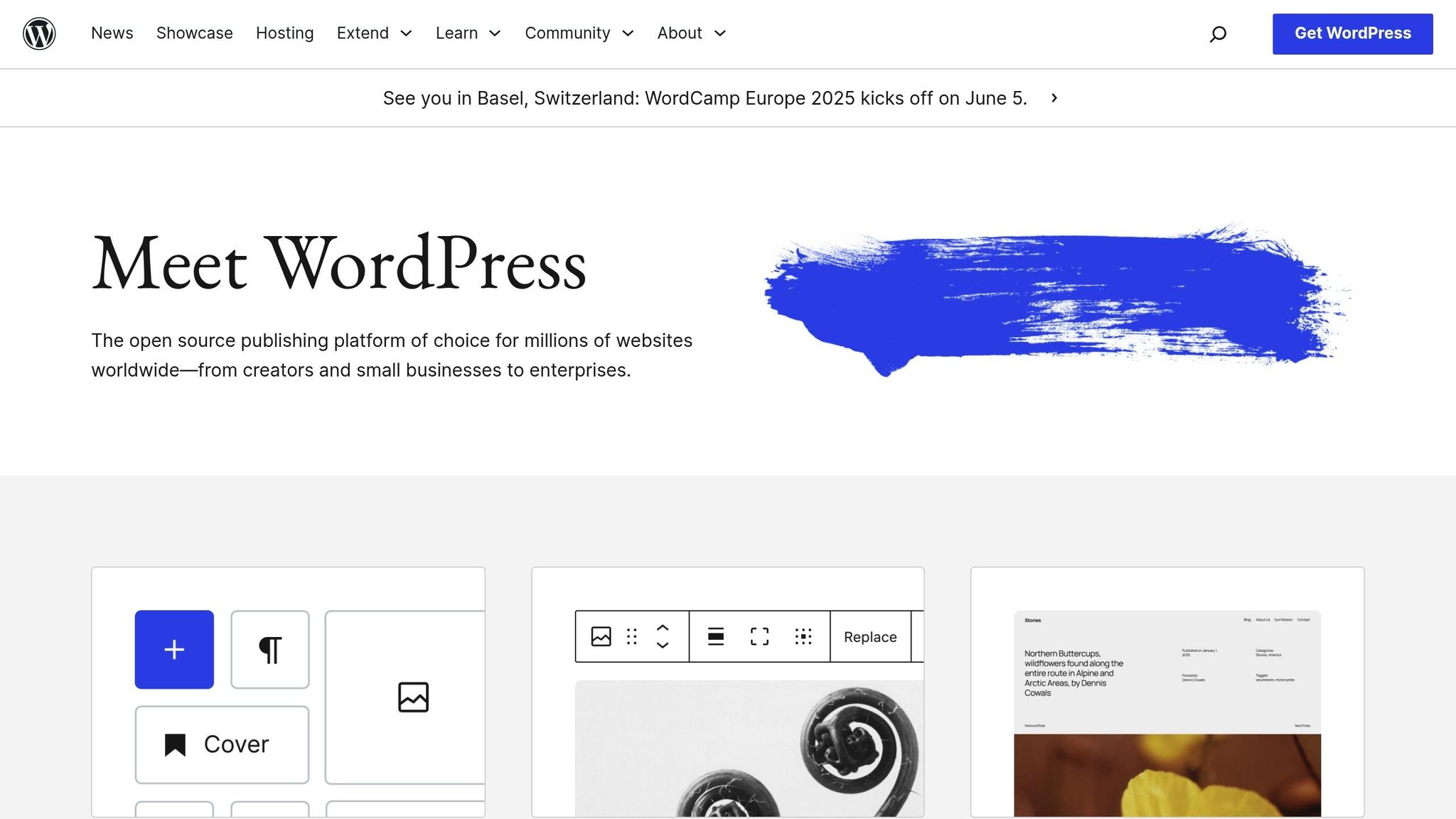
1. Tidio
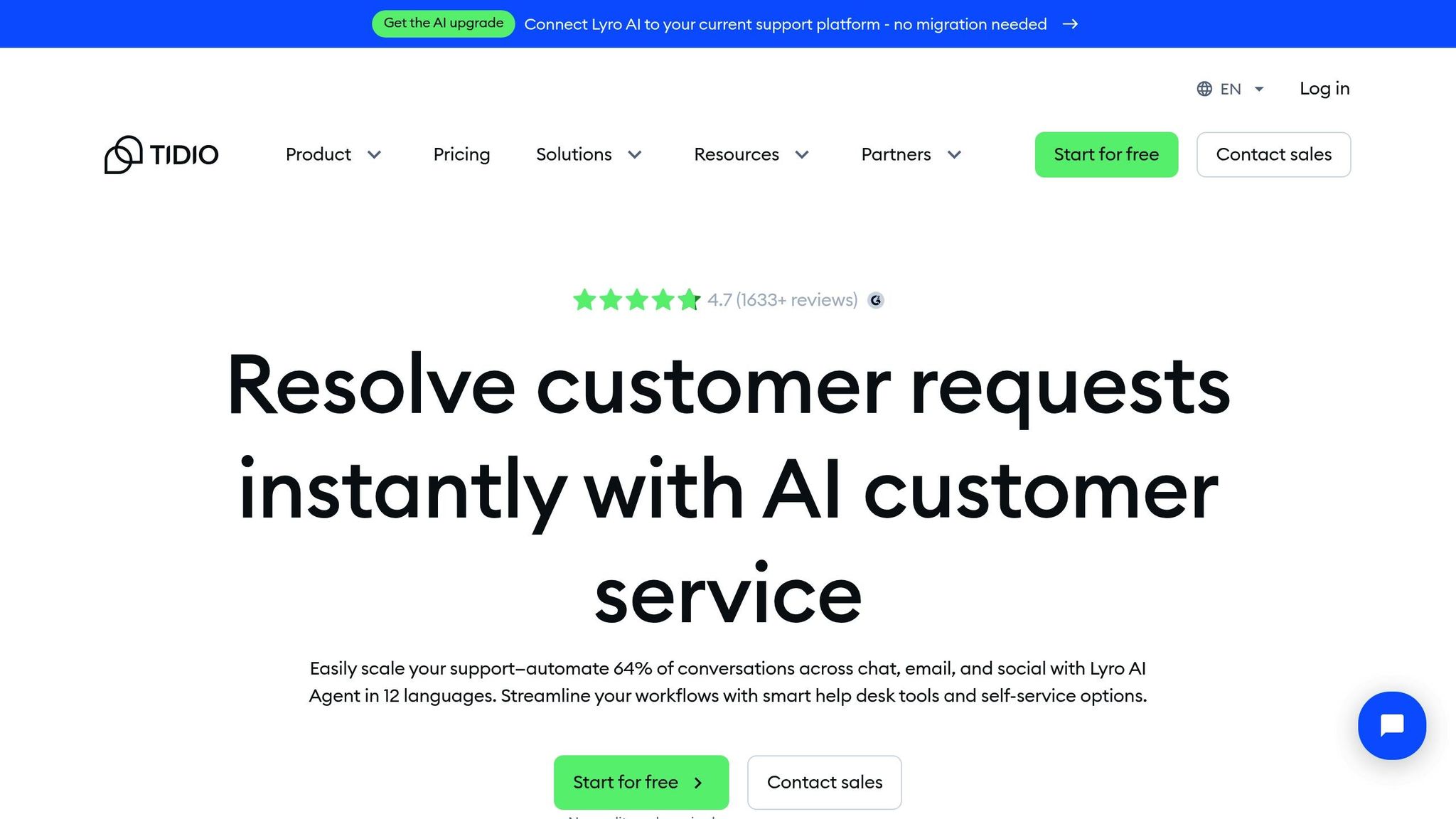
Tidio is a customer communication tool designed for WordPress websites. With a 4.8-star rating and over 300,000 active users, it combines live chat, AI chatbots (like Lyro AI, which can handle 70% of inquiries), and multichannel messaging to provide 24/7 support while reducing the workload for support teams.
For e-commerce sites, Tidio includes features tailored to improve the shopping experience:
| Feature | What It Does |
|---|---|
| WooCommerce Integration | Adds product cards directly into chat responses |
| Abandoned Cart Recovery | Re-engages shoppers who left items in their carts |
| Order Tracking | Keeps customers updated on their purchases |
| Multichannel Support | Lets you manage messages from multiple platforms in one dashboard |
"Tidio is the comprehensive customer support tool. It also helps us recognize difficult clients and handle them in an effective manner. That wouldn’t be always possible via email." – @janoleroux
Tidio works with services like Klaviyo, Mailchimp, Omnisend, and ActiveCampaign, and it connects with over 3,000 apps through Zapier. These integrations make it a strong option for businesses looking to streamline customer communication.
Pricing starts with a free plan that covers basic features. Premium plans, which include advanced automation, start at $29 per month, while custom enterprise plans with a dedicated success manager are available starting at $749 per month. One sales team even reported a 25% boost in qualified leads after using Tidio’s chat features.
"Exceeds expectations as a professional online support tool." – @supportenligne
Tidio also supports multiple languages by auto-adjusting its widget based on the visitor’s location. Plus, its free iOS and Android apps make it easy to provide support on the go.
2. LiveChat
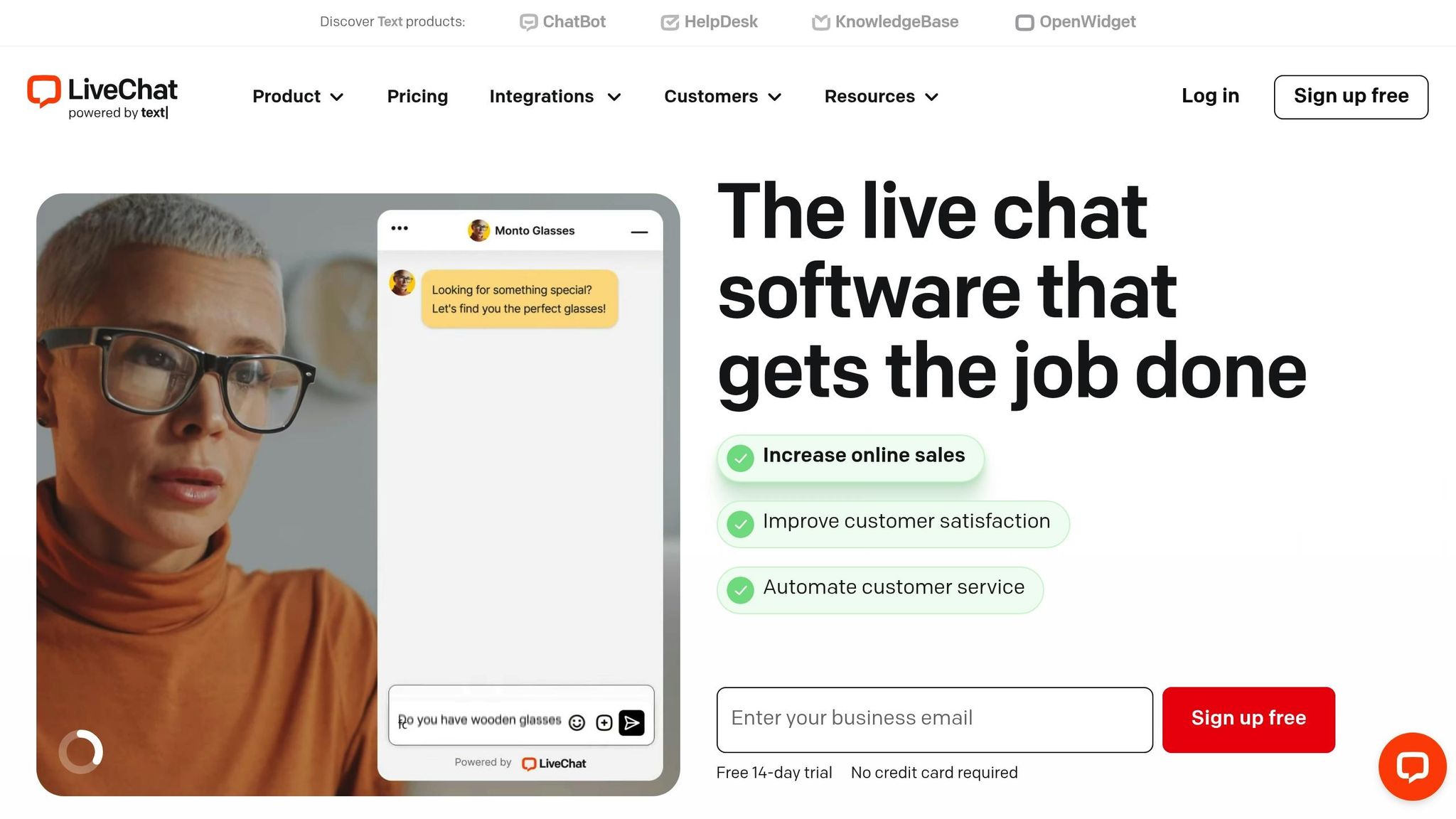
LiveChat is a WordPress plugin designed to bring customer support directly to your website. With a 4.5 G2 rating and over 1,600 reviews on Capterra, it’s a trusted tool for engaging with customers effectively.
Here’s a quick look at its main features:
| Feature Category | Capabilities |
|---|---|
| Real-Time Support | 24/7 chat availability, visitor monitoring, chat routing |
| Team Management | Multi-agent dashboard, workload balancing, performance tracking |
| Integration Options | Connects with 200+ platforms like Facebook, WhatsApp, and Telegram |
| Security | Data encryption, IP whitelisting, GDPR compliance |
| Analytics | Tracks chat volumes, response times, and customer satisfaction scores |
These tools integrate smoothly into your website, making customer interactions more efficient and straightforward.
To get started, you can install the free WP Live Chat connector directly from your WordPress admin panel. Once connected, the platform automatically identifies WooCommerce integration, giving agents real-time access to customer cart details and purchase history.
"Livechat allows for instant, one-on-one interaction with customers, increasing the likelihood that they will become paying clients. Live chat takes a customer-centric approach and equips your company with useful tools." – Laura H., Human Resources
AI Assist adds another layer of convenience by offering chat summaries and instant reply suggestions. Additionally, proactive greetings can detect visitor behavior, triggering personalized chat invitations based on their actions.
As of 2025, LiveChat offers several pricing plans:
| Plan | Monthly Cost (Per Agent) | Best For |
|---|---|---|
| Starter | $20 (annual) / $24 (monthly) | Small businesses |
| Team | $41 (annual) / $49 (monthly) | Full-time support teams |
| Business | $59 (annual) / $69 (monthly) | Customer service departments |
| Enterprise | Custom pricing | Large-scale global organizations |
"Our ‘go-to’ chat app since 2017. LiveChat® does everything we need it to do (and then some). Sleek, easy to use interface with lots of features. A bit pricey (especially for some of the AI add-ons), but you get what you pay for. And when needed, the support is instant and super efficient." – ENDER LEGARD
LiveChat also provides mobile apps for Android and iOS, allowing support teams to handle customer conversations from anywhere. This flexibility makes it easier to maintain consistent communication, no matter where your team is.
3. Olark
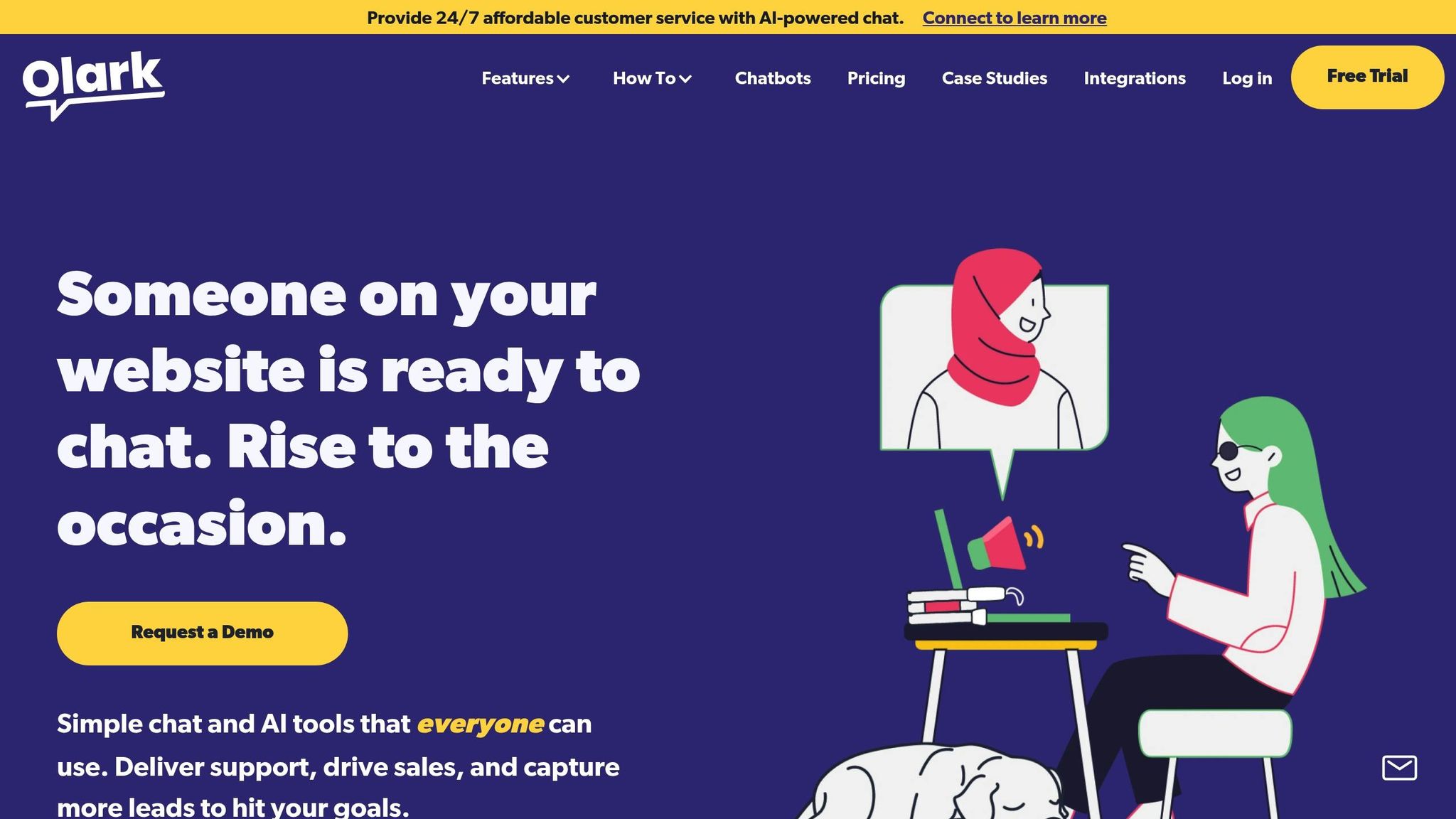
Olark combines live chat and automation to improve customer communication, making it a great choice for businesses that prioritize personal interactions. This mix of live chat and automation forms the foundation for its standout features.
| Feature Category | Capabilities |
|---|---|
| Core Chat | Live chat, SMS texting, chatbots |
| Customization | Branded chat boxes, custom forms, PowerUps |
| Analytics | Real-time reporting, searchable transcripts |
| Integration | Over 100 plugins, API access, major platform compatibility |
| Accessibility | WCAG 2.1 AA compliance, third-party certified |
The platform’s automation tools simplify interactions while keeping them personal. Samantha Hudeck, Manager of Administrative Services at FeneTech Software, shared how Olark transformed their approach:
"Adjusting our automation settings was a game changer. We see fewer chats now, but more valuable chats".
Olark’s analytics also stand out, as highlighted by the University of Montana. Joe Hickman, the registrar, explained:
"Olark has helped us refine our web presence, especially over time. We had metrics of where people were going on our website, but not whether the information was the right information for them".
These insights enable businesses to generate better leads, aligning with the advanced communication tools discussed earlier.
Olark also integrates seamlessly with essential business tools, ensuring smooth data flow and communication:
| Integration Category | Key Platforms |
|---|---|
| CRM Systems | Salesforce, HubSpot, SugarCRM |
| Email Marketing | Mailchimp, Pardot, Constant Contact |
| Support Tools | Zendesk, Help Scout, JIRA |
| E-commerce | BigCommerce, Magento, Squarespace |
| Communication | Slack, Front, Webhooks |
These integrations make it easier to manage customer data and streamline operations. For example, when paired with Salesforce, chat conversations are automatically converted into leads. Similarly, HubSpot integration attaches chat transcripts to customer records, simplifying follow-ups.
A user testimonial emphasizes the platform’s ease of use:
"Don’t be overwhelmed by the idea of jumping into chat and the automated bot world. CoPilot was just simple and easy, not intimidating".
Features like automated greetings, intelligent routing, and customizable chatboxes ensure efficient and personalized interactions by gathering visitor details upfront.
4. HubSpot CRM
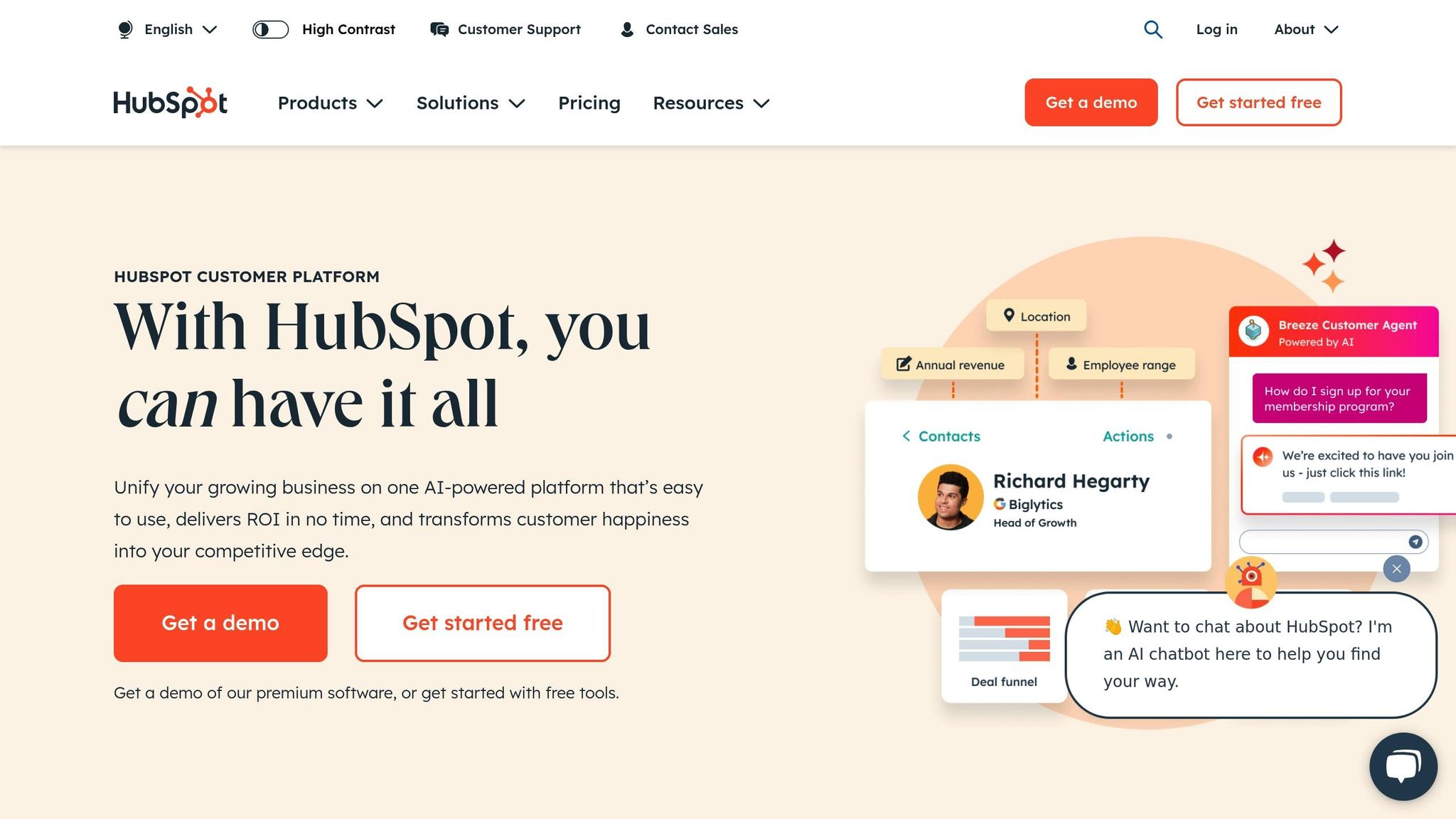
HubSpot CRM offers a robust set of tools designed to enhance customer engagement, combining live chat, chatbots, and analytics with a complete communication suite. With over 248,000 customers across 135 countries, it’s a popular choice for businesses looking to streamline their processes.
| Feature Category | Capabilities |
|---|---|
| Core Communication | Live chat, chatbots, email marketing |
| Lead Generation | Custom forms, landing pages |
| Contact Management | Manage up to 1,000,000 contacts |
| Integration | Unified timeline of contact interactions |
| Analytics | Track contacts and analyze behavior |
HubSpot CRM has proven its value for businesses of all sizes. For instance, WP Buffs, a WordPress support company, successfully scaled its revenue to $1 million using HubSpot’s tools:
"HubSpot was a big factor in helping us scale WP Buffs to $1M in revenue. Their plugin and sales CRM made our sales process so much more professional and kept us fully organized as we grew from 1 salesperson to 4".
Pricing Options
HubSpot offers flexible pricing to cater to different business needs:
| Hub Type | Starter | Professional | Enterprise |
|---|---|---|---|
| Sales Hub | $20/month per seat | $100/month per seat | $150/month per seat |
| Marketing Hub | $20/month | $890/month | $3,600/month |
| Service Hub | $20/month per seat | $100/month per seat | $150/month per seat |
For startups and smaller businesses, HubSpot also provides free tools that simplify goal-setting and strategy development.
Plugin Performance and Features
The HubSpot plugin has over 300,000 active installations and a solid 4.4-star rating on WordPress.org. It supports advanced features like email marketing automation, lead capture through custom forms, and detailed analytics dashboards that help monitor visitor engagement.
Advanced Analytics for Better Decisions
HubSpot’s analytics go beyond standard web metrics, offering insights into individual user behavior. Michael Shoup, Founder/CEO of 12South Marketing, highlights this capability:
"HubSpot educates marketers beyond just the anonymous web analytics they get from Google Analytics. Instead, it digs down to individual users."
These tools provide businesses with the insights they need to make informed, data-driven decisions, setting the stage for more advanced communication solutions in the following sections.
sbb-itb-bdfd21a
5. Contact Button
Contact Button streamlines customer communication by combining 15 tools into a single, easy-to-use interface. It transforms WordPress sites into effective communication platforms.
Key Communication Features
| Feature Category | Capabilities |
|---|---|
| Contact Options | Forms, Click-to-Call, WhatsApp Business, Facebook Messenger |
| Business Information | Operating Hours, Maps, Menus, Product Catalogs |
| Lead Generation | Custom Forms, Email Subscriptions, Booking Systems |
| Document Sharing | Images, PDFs, QR Codes |
| Social Integration | Social Media Links, Website Links |
| Third-Party Tools | HTML Embed Support, Chat Widget Integration |
Customization and Integration
You can tailor Contact Button to fit your brand perfectly. Adjust color schemes, add your logo, customize menu layouts, and choose from Google Fonts or app icon styles. The plugin also integrates seamlessly with various business tools, and its HTML embed feature allows for additional third-party tool compatibility, making it easy to fit into your existing workflow.
Performance and User Feedback
With a flawless 5-star rating on WordPress.org, Contact Button is praised for its ease of use and flexibility. It performs well across various business needs and offers pricing plans to suit different budgets.
Pricing Plans
| Plan | Cost | Features |
|---|---|---|
| Basic | Free | Up to 10 leads/month, 100 button clicks |
| Max | $5/month | Unlimited leads and clicks, access to premium features |
| Lifetime | $100 one-time | All Max Plan features with permanent access |
| Agency | Custom pricing | Multi-domain management |
How It Benefits Businesses
Contact Button improves website communication by:
- Turning every page into a lead-generation opportunity
- Offering multiple contact options for visitors
- Making essential business details easy to find
- Allowing device-specific display settings
Its user-friendly design and affordable pricing make it a powerful tool for improving communication and increasing engagement.
6. Zendesk Chat
Zendesk Chat enhances customer service on websites by bringing all customer interactions and data into one dashboard. This setup helps support teams maintain consistent and efficient service.
Advanced Chat Features
The plugin includes an intelligent routing system that connects customers to the right support agents based on their actions. For example, when visitors trigger specific conditions, the system can automatically start a proactive chat session.
WordPress Integration
Zendesk Chat works smoothly with WordPress, offering several useful integrations:
| WordPress Feature | Integration Advantage |
|---|---|
| Blog Comments | Converts comments into support tickets |
| Knowledge Base | Embeds help articles directly on site pages |
| Dashboard | Enables ticket management within WordPress |
| Customer Data | Centralizes chat history and visitor information |
These integrations also allow you to track support performance in real time.
Analytics and Performance Tracking
Zendesk Chat lets you monitor real-time metrics, including agent response times, customer satisfaction scores, chat volume trends, and team performance.
Pricing Structure
Zendesk provides clear pricing options:
| Plan | Monthly Cost | Key Features |
|---|---|---|
| Suite Team | $69 | Basic ticketing, email/chat/voice support |
| Suite Growth | $115 | Private collaboration, multilingual support |
| Suite Professional | $149 | Custom reporting, Slack integration |
| Enterprise | Custom | Advanced security, dedicated support |
For annual billing, discounts are available: Suite Team starts at $55/month, Suite Growth at $89/month, and Suite Professional at $115/month.
Business Hours and SLA Management
Higher-tier plans include features like customizable business hours, SLA management, and customer satisfaction surveys.
With its unified tools, proactive chat features, and real-time analytics, Zendesk Chat simplifies website communication and improves customer engagement.
Plugin Features and Pricing Overview
Here’s a breakdown of the main features and pricing to help you decide which plugin works best for your business.
Core Features Comparison
| Feature | Tidio | LiveChat | Olark | HubSpot CRM | Contact Button | Zendesk Chat |
|---|---|---|---|---|---|---|
| Real-time Chat | ✓ | ✓ | ✓ | ✓ | ✓ | ✓ |
| Chatbot Support | ✓ | ✓ | – | ✓ | – | ✓ |
| Multi-channel Support | ✓ | ✓ | – | ✓ | ✓ | ✓ |
| CRM Integration | ✓ | ✓ | ✓ | Native | ✓ | ✓ |
| Analytics Dashboard | ✓ | ✓ | ✓ | ✓ | ✓ | ✓ |
| File Sharing | ✓ | ✓ | ✓ | ✓ | – | ✓ |
| Mobile App | ✓ | ✓ | ✓ | ✓ | ✓ | ✓ |
Pricing Structure
| Plugin | Starting Price | Mid-tier | Enterprise |
|---|---|---|---|
| Tidio | $29/month | $59/month | $2,999/month |
| LiveChat | $20/agent/month | $41/agent/month | Custom |
| Olark | $29/agent/month | – | Custom |
| Contact Button | Free | $5/month | Custom |
| Zendesk Chat | $55/month | $89/month | Custom |
Integration Capabilities
Tidio’s AI chatbot efficiently manages customer inquiries and helps recover abandoned carts through personalized messaging. It integrates seamlessly with WooCommerce, HubSpot, and email marketing tools.
Performance Insights
Testing reveals that LiveChat sends messages instantly, has a lightweight widget for smooth performance, and boosts response times with features like canned responses and chat routing.
Key Considerations
When choosing a plugin, think about:
- Scalability: Tidio and LiveChat offer pricing plans that expand as your business grows.
- Integration Needs: Olark stands out for its CRM integrations, especially with Salesforce and HubSpot.
- Budget: Contact Button is a great choice if you’re looking for essential features at no cost.
- Support for Teams: Zendesk Chat is ideal for larger teams needing comprehensive service options.
Contact Button’s free plan includes up to 10 leads and 100 button clicks, making it the most budget-friendly option.
Platform Compatibility
All plugins work smoothly with WordPress and can be set up in just 3 to 5 minutes. This makes them practical for real-world use in WordPress environments.
Final Thoughts
Choosing the right plugin boils down to aligning it with your business priorities. Let’s break down the key factors to consider:
Business Size and Growth Needs
For small businesses, Contact Button offers a free plan (up to 10 leads per month), with an affordable upgrade to unlimited leads for $5/month. This tiered pricing makes it accessible for businesses of all sizes, as highlighted in our earlier pricing breakdown.
Essential Features
Focus on what your business actually needs. For instance, high-volume customer support might benefit from AI automation, while smaller teams may only require basic multi-channel chat functionality. Avoid paying for unnecessary features to get the most value.
Integration with Existing Tools
Studies show that businesses integrating communication tools with CRMs and knowledge bases see improved customer satisfaction and team productivity. Ensuring your plugin works seamlessly with your current systems is crucial for efficiency.
Budget-Friendly Options
The 2025 market provides communication plugins for every budget:
- Free solutions with basic functionality
- Mid-range options ($20–$30/month) offering advanced tools
- Enterprise-grade platforms (starting around $2,999/month) with extensive features
A good plugin should offer convenience, speed, and personalization while staying within your budget and meeting technical requirements.
Checklist for Choosing the Right Plugin:
- Does it match your business size and needs?
- Are the features aligned with your usage requirements?
- Is it compatible with your existing tools?
- Does the pricing work for your long-term budget?
- Will it support your growth plans?
FAQs
How can I select the right WordPress plugin to improve customer communication for my business?
Choosing the right WordPress plugin for customer communication depends on your business size and specific needs. Start by identifying the type of communication tools you require, such as live chat, email forms, or social media integration. For smaller businesses, lightweight plugins with easy setup and essential features may be ideal, while larger businesses might benefit from more robust solutions with advanced customization options.
Consider factors like ease of use, compatibility with your website theme, and whether the plugin works seamlessly on both desktop and mobile devices. Also, think about how the plugin supports your goals, such as improving response times, enhancing user engagement, or generating leads. By aligning the plugin’s features with your business objectives, you can ensure it meets your communication needs effectively.
What features should you prioritize in a WordPress plugin to improve customer communication?
When choosing a WordPress plugin for effective customer communication, look for multi-channel support to connect with users through live chat, email, or messaging apps like WhatsApp. Automation features such as chatbots or scheduled responses can help streamline interactions and save time. Plugins with customization options allow you to tailor the design and functionality to match your brand. Finally, ensure the plugin offers seamless integration with your existing tools, such as CRMs or email marketing platforms, to create a cohesive workflow.
Why is it important for a WordPress plugin to integrate with your existing tools for customer communication?
Choosing a WordPress plugin that integrates seamlessly with your existing tools is essential for streamlining customer communication. It ensures that all your systems – like email platforms, CRMs, or messaging apps – work together efficiently, saving you time and effort.
With proper integration, you can centralize communication, reduce manual tasks, and provide a smoother experience for both your team and your customers. This not only improves productivity but also helps maintain consistency across all touchpoints, which is critical for building trust and engagement.