8 Chat Button Features that Enhance Your Brand and Delight Your Customers
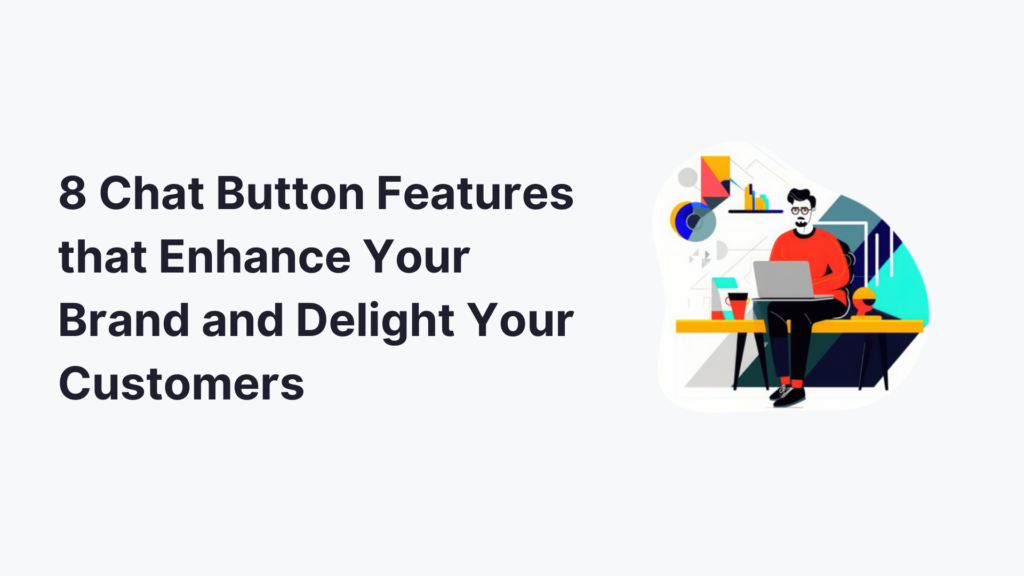
In today’s digital world, providing exceptional customer service is crucial for businesses looking to build a strong brand and retain loyal customers. One effective way to enhance your customer service is by incorporating innovative chat button features into your website or app. These features not only allow for convenient and immediate communication with your customers but also add a touch of personalization and efficiency to the overall experience. In this article, we will explore eight top chat button features that can help elevate your brand and delight your customers.
1. Customize Your Chat Buttons to Fit Your Brand
When it comes to online customer interactions, aesthetics matter. By customizing your chat buttons to align with your brand’s visual identity, you can create a cohesive and memorable user experience. A unique chat button design that incorporates your brand colors, logo, and overall theme can make your website or app more visually appealing and engaging for users.
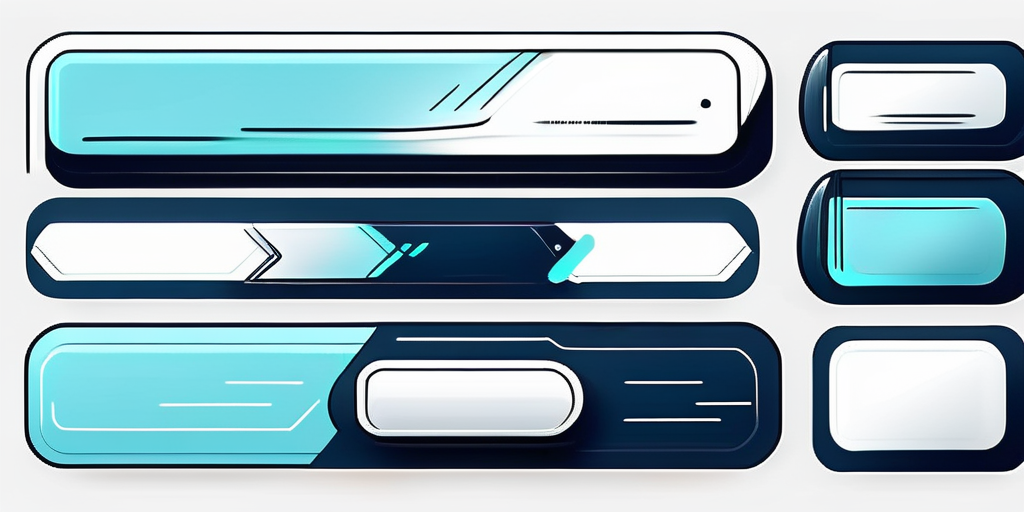
Moreover, an attractive chat button design can help users locate and access the chat feature easily, reducing any potential frustration or confusion. By enhancing user experience through well-designed chat buttons, you can ensure that customers feel welcomed and encouraged to engage with your brand.
Enhancing User Experience with Custom Chat Button Designs
Custom chat button designs go beyond aesthetics to provide a seamless user experience. Consider incorporating interactive elements into your chat buttons, such as hover effects or animations, to grab users’ attention and encourage interaction. Additionally, ensure that your chat buttons are easily accessible on both desktop and mobile platforms, allowing for a consistent and user-friendly experience across all devices.
To further enhance user experience, optimize the positioning of your chat buttons on your website or app. Placing chat buttons strategically, such as in the bottom right corner or alongside relevant content, can increase visibility and encourage users to initiate conversations with your customer support team.
2. Ensure a Smooth User Experience with Mobile Responsiveness
In today’s mobile-centric world, it is essential to prioritize mobile responsiveness when implementing chat button features. Mobile devices account for a significant portion of online browsing and transactions, and users expect seamless functionality regardless of the device they are using.
Optimizing chat functionality for mobile devices involves ensuring that chat buttons and chat windows are appropriately sized and easy to navigate on smaller screens. Additionally, consider implementing features such as auto-scrolling, so users can effortlessly view chat histories and conversations on their mobile devices without straining or constantly scrolling.
Optimizing Chat Functionality for Mobile Devices
Another crucial aspect of mobile responsiveness is ensuring that chat buttons and chat windows are compatible with different operating systems and browsers. This compatibility allows users to access and engage with your chat feature regardless of their device or preferred platform.
Furthermore, consider implementing push notifications for mobile chat functionality. Push notifications can alert users to new messages or updates, enabling real-time communication and ensuring that users never miss important information or support.
3. Connect with Users in Their Native Language
Language barriers can often pose a challenge in customer interactions. By incorporating multilingual chat support into your chat button features, you can overcome this hurdle and connect with users in their preferred language. Multilingual chat support allows your customers to communicate comfortably and efficiently, fostering a positive and inclusive customer experience.

Breaking Language Barriers with Multilingual Chat Support
When implementing multilingual chat support, consider offering a language selector that allows users to choose their preferred language for the conversation. This feature can help users feel more comfortable and confident in reaching out for support or assistance.
Additionally, consider integrating language translation capabilities directly within the chat window. This can facilitate real-time translations, ensuring smooth communication between your customer support team and customers who may not speak the same language.
4. Prioritize Privacy, Security, and Encryption in Your Chat System
In an era where data breaches and privacy concerns are rampant, it is crucial to prioritize privacy, security, and encryption within your chat system. Guaranteeing the confidentiality and protection of user data is essential for establishing trust with your customers and safeguarding your brand reputation.
Safeguarding User Data with Robust Privacy Measures
Implement industry-standard security measures, such as SSL encryption, to protect user data transmitted during chat sessions. SSL encryption ensures that sensitive information exchanged during chats, such as personal or financial details, remains secure and confidential.
Furthermore, articulate your commitment to privacy and data protection by prominently displaying privacy policies and compliance certifications within the chat window. This transparency reassures customers that their information is handled responsibly and fosters trust in your brand.
5. Streamline User Access with Fast and Convenient Log-in Options
Making it easy for users to access your chat feature plays a crucial role in delivering a delightful customer experience. By offering fast and convenient log-in options, you can eliminate unnecessary barriers and streamline the customer journey.
Effortless Log-in Methods for Seamless User Experience
Consider integrating social media log-in options or single sign-on (SSO) capabilities into your chat feature to simplify the log-in process. These methods allow users to log in using their existing social media accounts or a single set of credentials, eliminating the need for creating new accounts or remembering additional usernames and passwords.
Additionally, offering guest chat functionality can provide flexibility for users who prefer an instant conversation without the requirement of logging in. This option removes any potential friction and allows users to engage with your customer support team effortlessly.
6. Safeguard Your Conversations with Cloud Storage and Backup
Preserving important chat history and conversations is crucial for both your business and your customers. By leveraging cloud storage and backup solutions, you can ensure that valuable information and insights shared during chat sessions are securely stored and readily accessible.
Protecting Your Chat History with Reliable Cloud Storage
Implementing a robust cloud storage system allows you to store chat data in a centralized location, minimizing the risk of data loss or corruption. Additionally, cloud storage enables seamless access to chat histories across multiple devices and platforms, ensuring a consistent and uninterrupted customer experience.
Regularly back up chat data to protect against potential system failures or data breaches. Automated backup systems can help ensure that your chat history is continuously saved, preventing any loss of important conversations or customer information.
7. Stay Updated with Push Notifications for Real-Time Communication
Real-time communication is a key factor in providing exceptional customer service. By implementing push notifications in your chat system, you can keep both your team and your customers updated on important messages and responses.

Instant Notifications for Uninterrupted Chat Engagement
Push notifications can notify users of new messages, replies, or updates even when they are not actively engaged with the chat session. This ensures that important information is promptly delivered, facilitating more efficient and timely communication.
Additionally, push notifications can help your customer support team maintain responsiveness, allowing them to reply promptly to customer inquiries and issues. This quick turnaround time enhances customer satisfaction and demonstrates your brand’s commitment to providing excellent service.
8. Connect with Users on All Major Chat Platforms
In today’s digitally interconnected world, it is crucial to meet your customers where they are. By integrating your chat feature across major chat platforms, you can extend your reach and connect with users seamlessly.
Expand Your Reach with Cross-Platform Chat Integration
Consider integrating your chat feature with popular messaging platforms such as Facebook Messenger, WhatsApp, or Slack. This cross-platform integration enables users to engage with your brand using their preferred messaging or communication app, providing convenience and flexibility.
By expanding your presence across multiple chat platforms, you can increase the accessibility and availability of your support services, allowing customers to reach out to you using their preferred method of communication.
In conclusion, incorporating these top chat button features into your website or app can significantly enhance your brand and provide a delightful experience for your customers. By customizing chat buttons, ensuring mobile responsiveness, breaking language barriers, prioritizing privacy and security, streamlining user access, safeguarding conversations with cloud storage, using push notifications, and expanding your reach across multiple chat platforms, you can revolutionize your customer service and elevate your brand in today’s competitive landscape. Embrace these chat button features, and watch your brand flourish as you deliver personalized and efficient support to your valued customers.