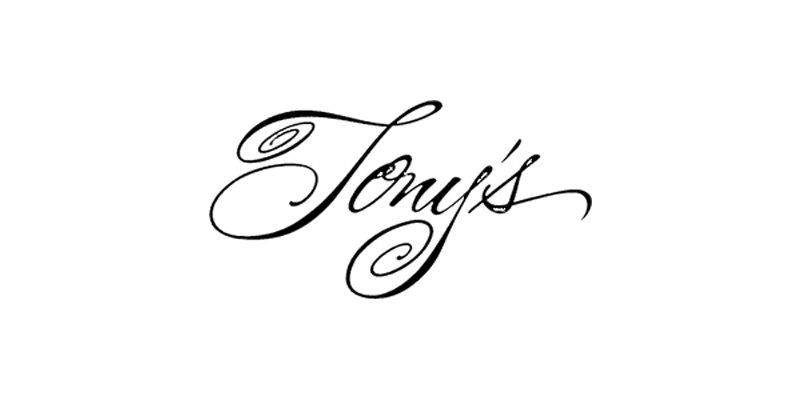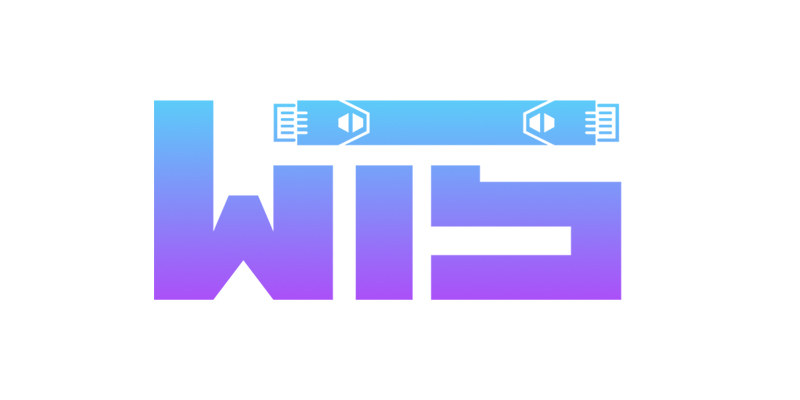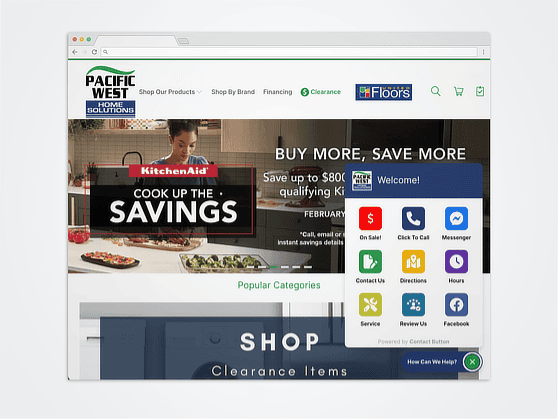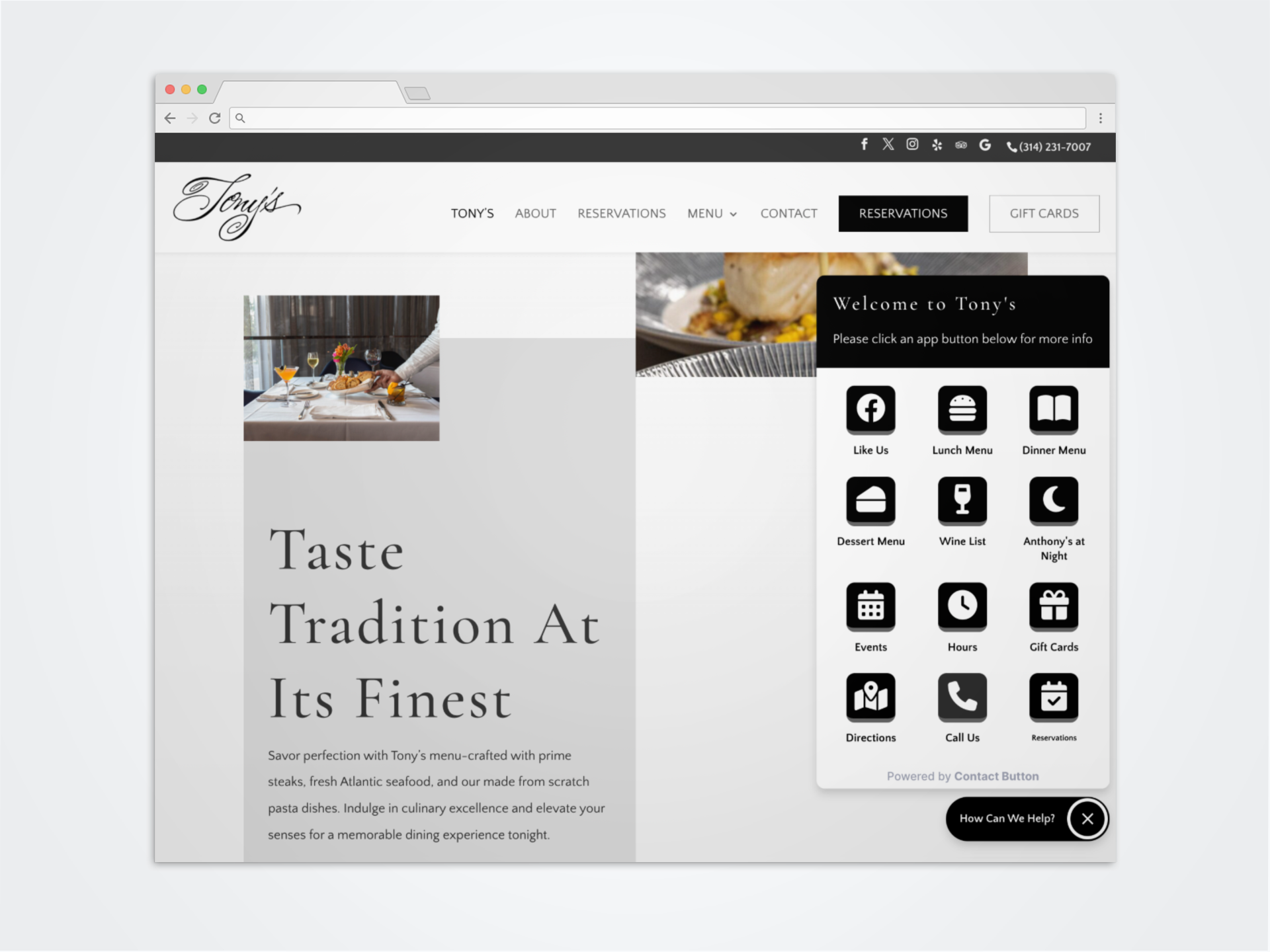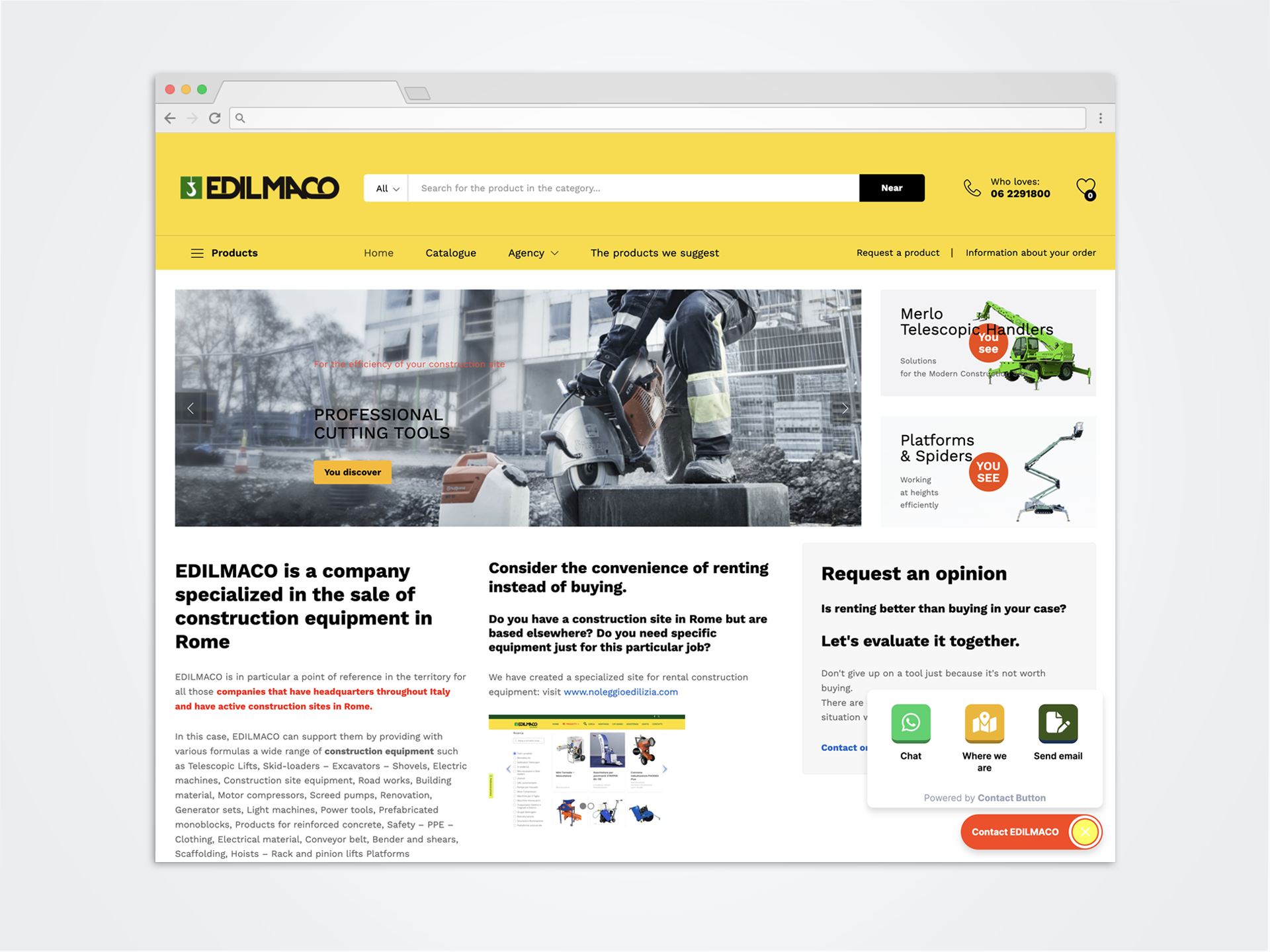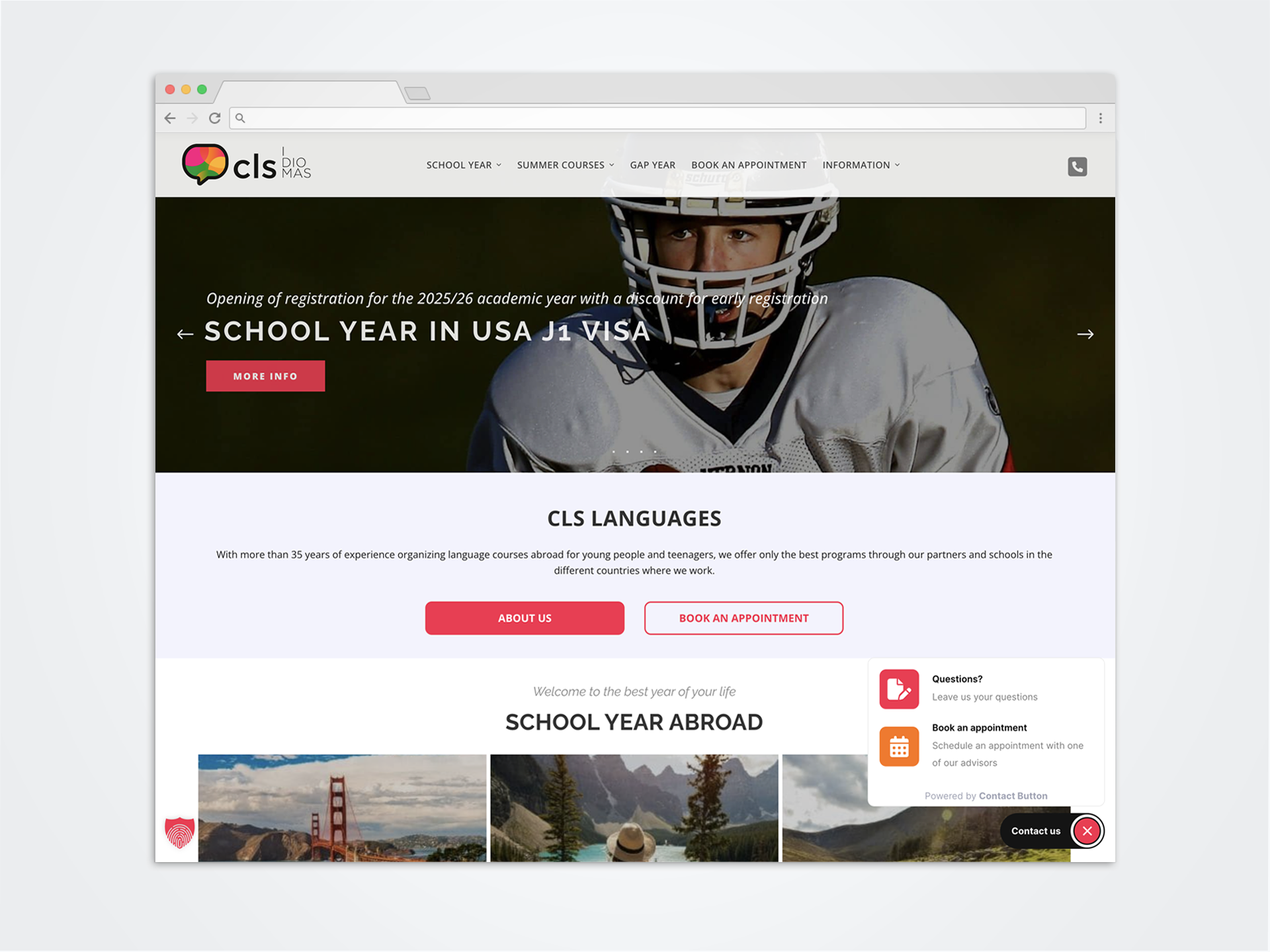All-in-One Website Widget
Turn website visitors into loyal customers
Add a Contact Button to your site and start capturing more leads – for free!
Replace your old website plugins and apps with a single button that provides one-click access to everything a potential lead needs to quickly connect with your business online or in-person.
Popular use cases:
- Contact Forms: Instead of a single form on a contact page, help leads reach you from any page using a customizable form in your Contact Button widget.
- Omnichannel Apps: Make it simple for visitors to contact you via a phone call, WhatsApp, text message, or any of your preferred social networks.
- Reservations & Bookings: Don’t send visitors to a 3rd party site to book a time with you, embed booking capabilities inside your button instead.
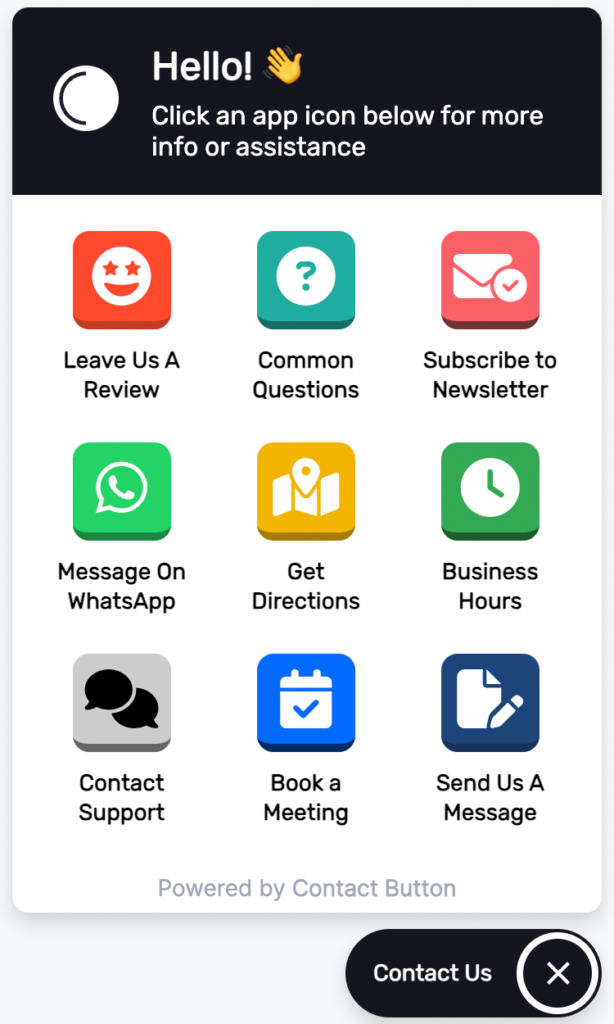
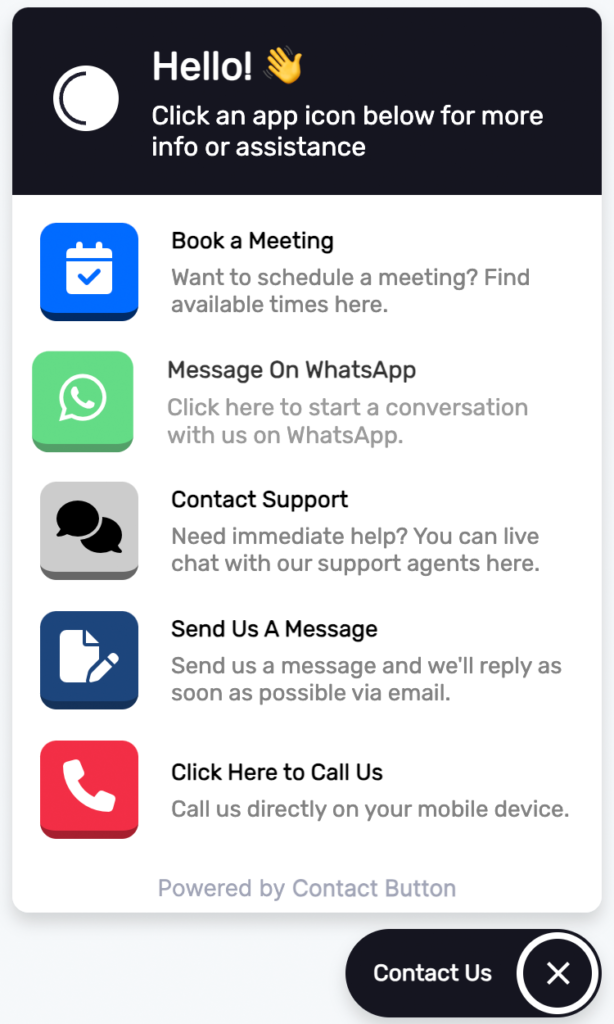
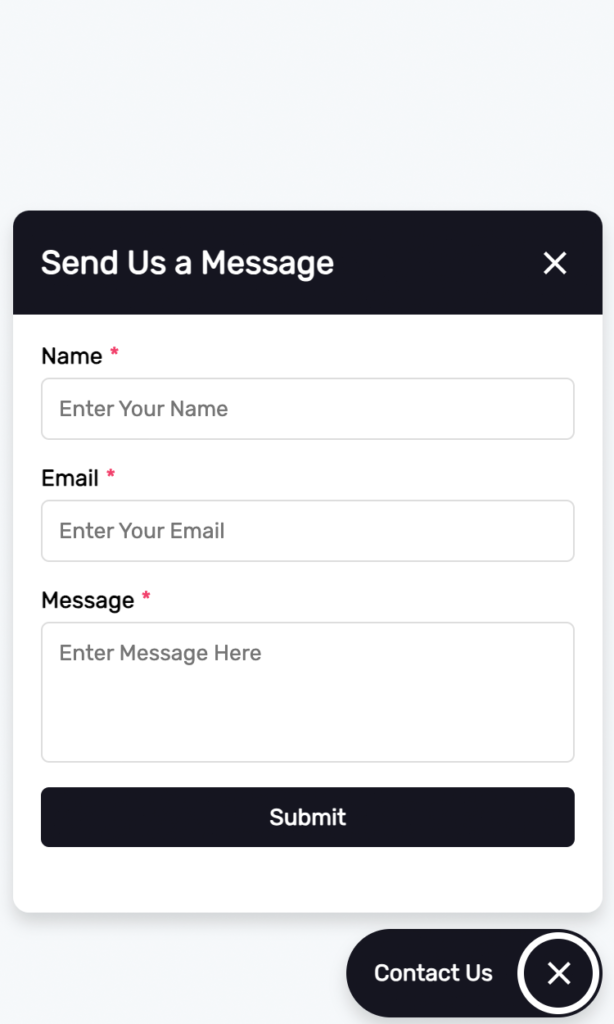
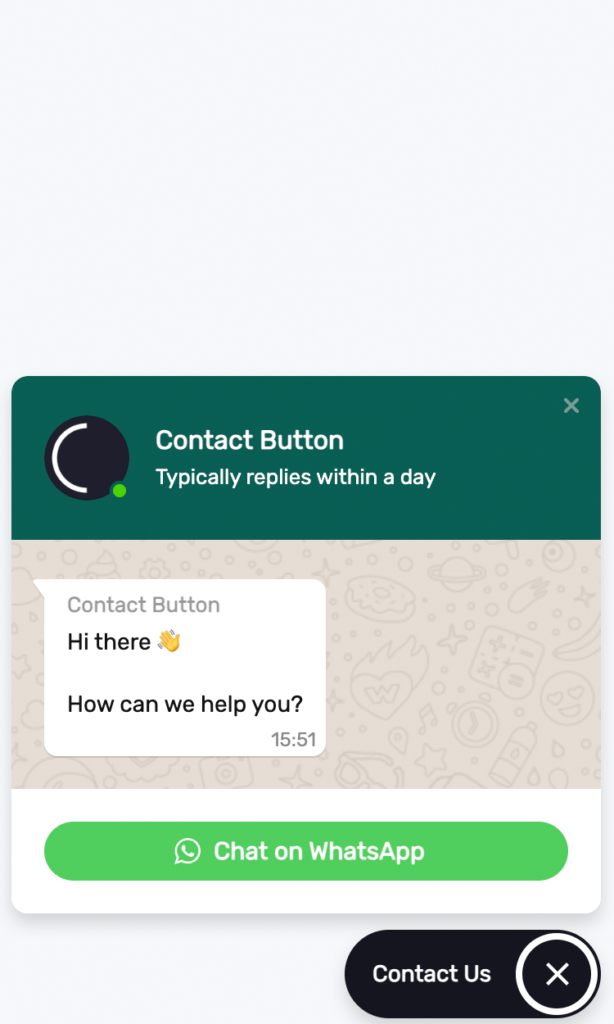
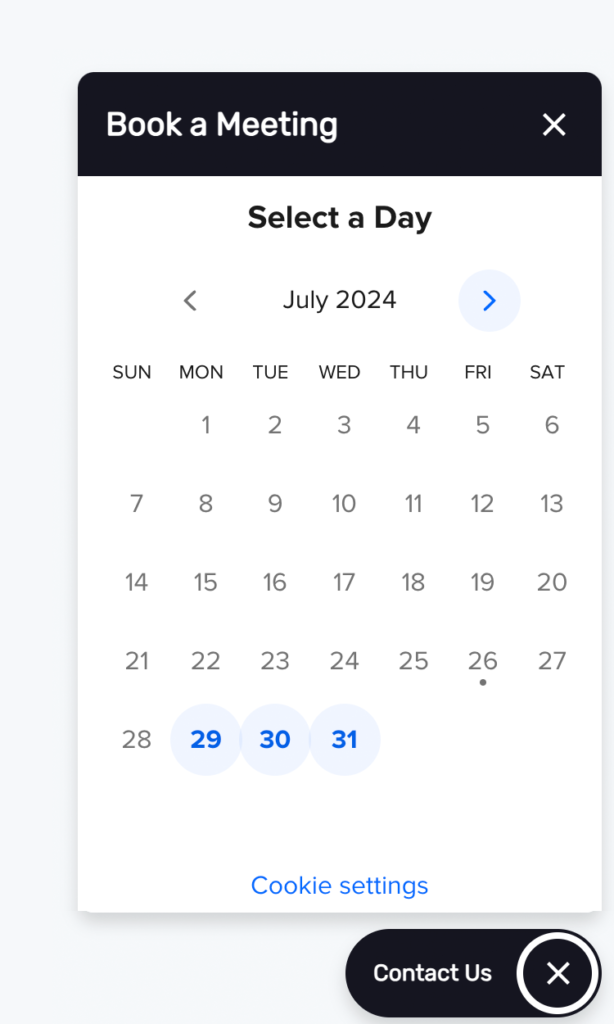
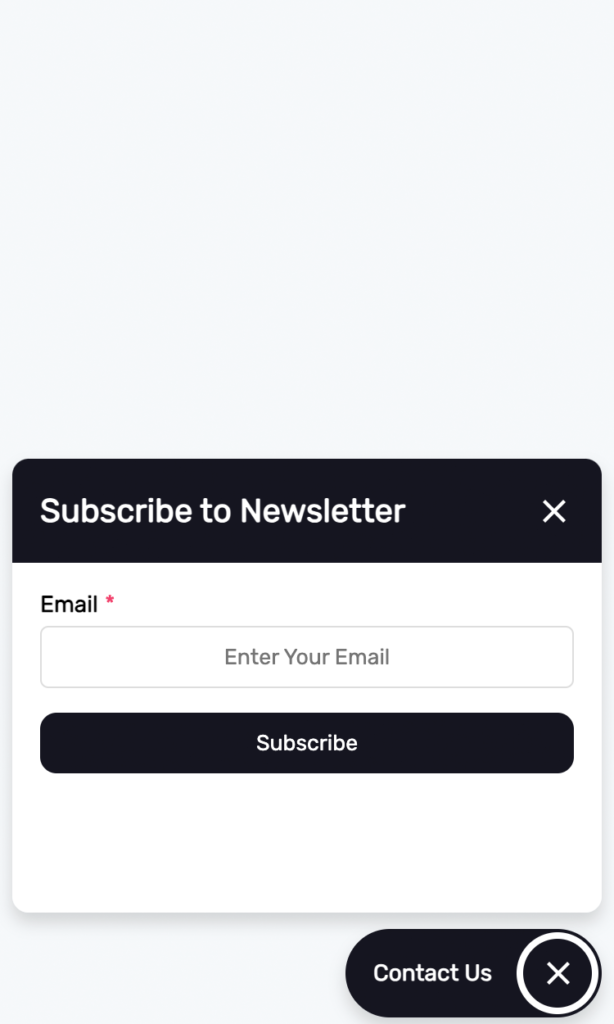
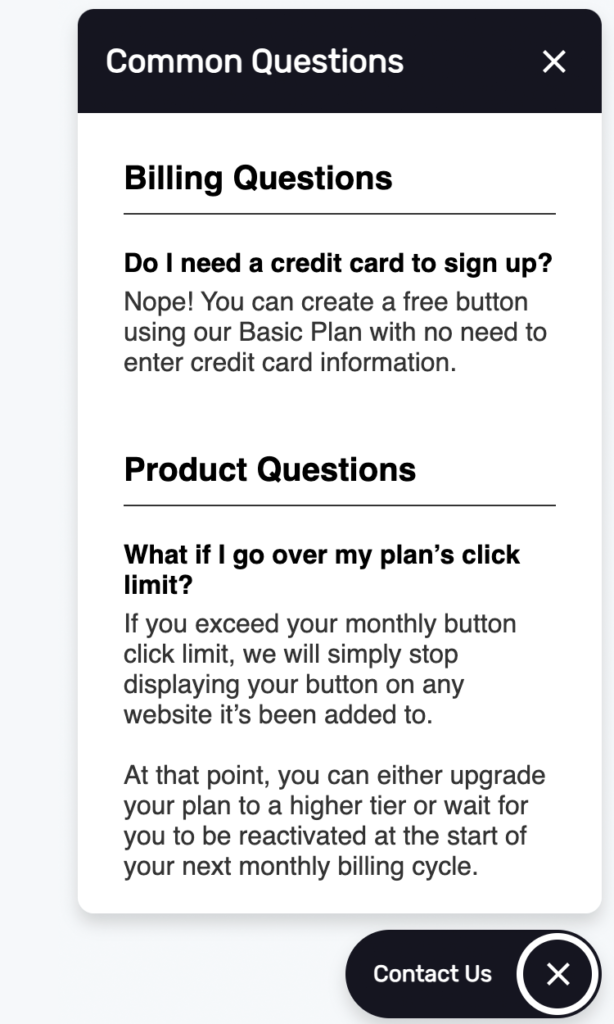
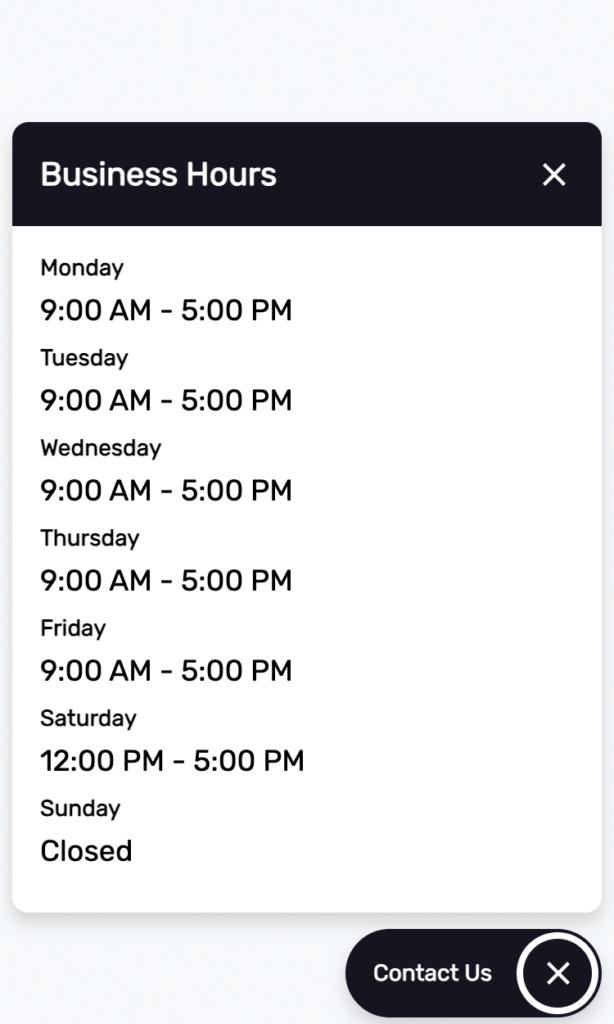
KEY BENEFITS
How can a Contact Button help you?
Simplify your website
Don’t make it a struggle to find key information on your website. Embed 15 different types of Widget Apps directly inside your Contact Button.
Boost user engagement
Let website visitors contact you via their favorite communication channel. Give them a real omnichannel experience!
Capture more leads
Turn every page on your site into a lead source with 1-click access to contact forms, booking tools & right inside your button.
Increase local sales
Drive in-store foot traffic by making it easy to find key info, get directions, or make a reservation or appointment.
EASY AS 1-2-3
Are you getting website visitors, but no leads? It's time to add a Contact Button to your site!

All buttons include:
- Access to All Widget Apps
- Layout & Color Options
- Custom App Icons
Plans Starting at
$0 / month
Add to site in
15 minutes
Premium features include:
- Custom Google Fonts
- Unlimited Clicks & Leads
- Embedded Affiliate LInks
WIDGETS
15 different types of Widget Apps
We’ve created a simple app for nearly every website use case. Many apps can be modified and used multiple times in the same button, like our “Social Links” app that can be used to create direct links to all of the popular online social networks.
Email Subscriptions
WhatsApp Business

BUTTONS
Design your Contact Button to look however you want
Because every business is unique, we’ve given you control over the design of your button and app menu interface.
- Custom Colors: Every button can use up to two different colors to make sure it stands out and reflects your brand.
- Google Fonts: Max Plan subscribers can change the default menu and button font to match the rest of a website.
- Additional Options: You can also choose to hide the button text, display the button in any corner, set a rule on how far a user should scroll before your button is displayed and restrict it to show up only on certain devices, like a mobile phone.
MENUS
Customize the look & feel of your apps menu
- Design or Hide Headers: Add a logo or a welcome message to the top or your menu or hide it completely for a cleaner look.
- 4 Different Layouts: Choose from a ‘Columns’, ‘Rows’, 'Single Widget' or ‘Icon Only’ menu screen layout to display apps however you like.
- Custom App Icons: Use our built-in app icon designer or upload an image file to give all of your apps a style of their own.
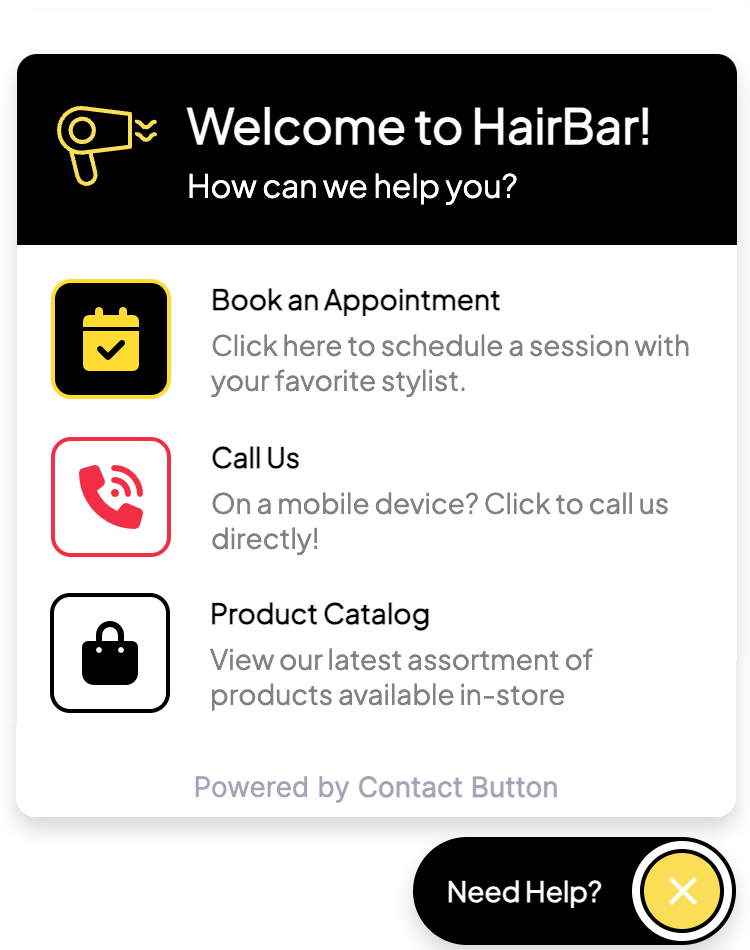
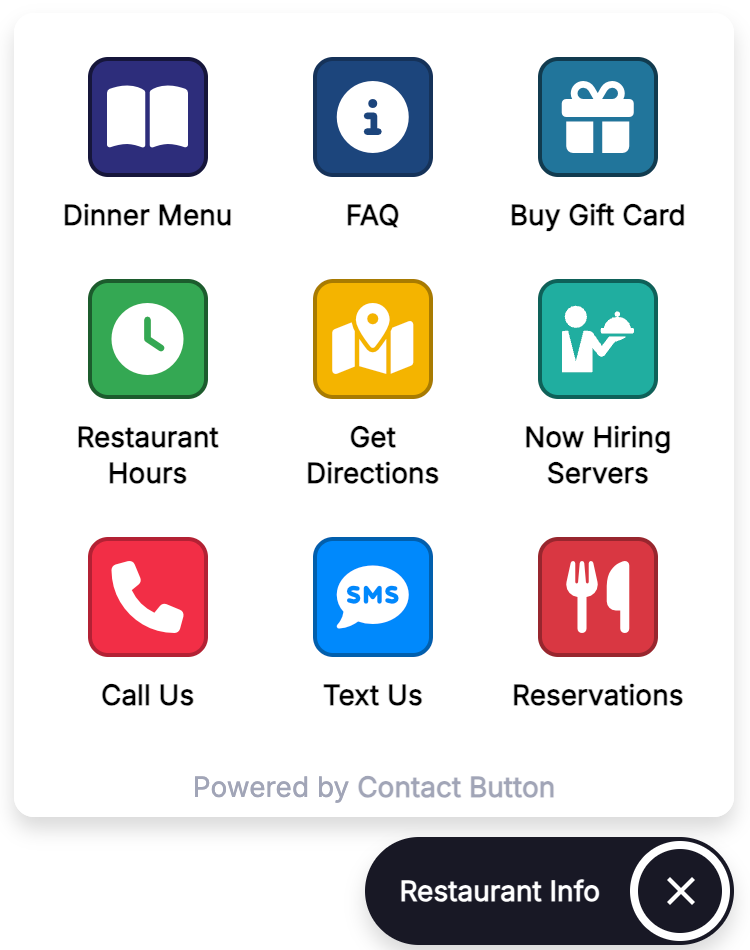
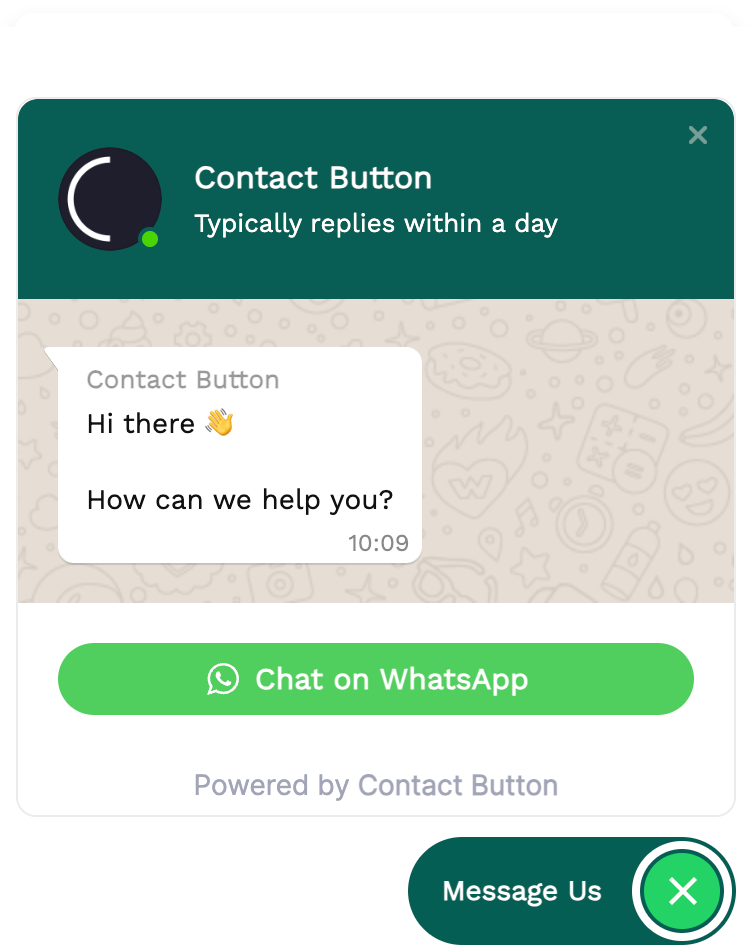
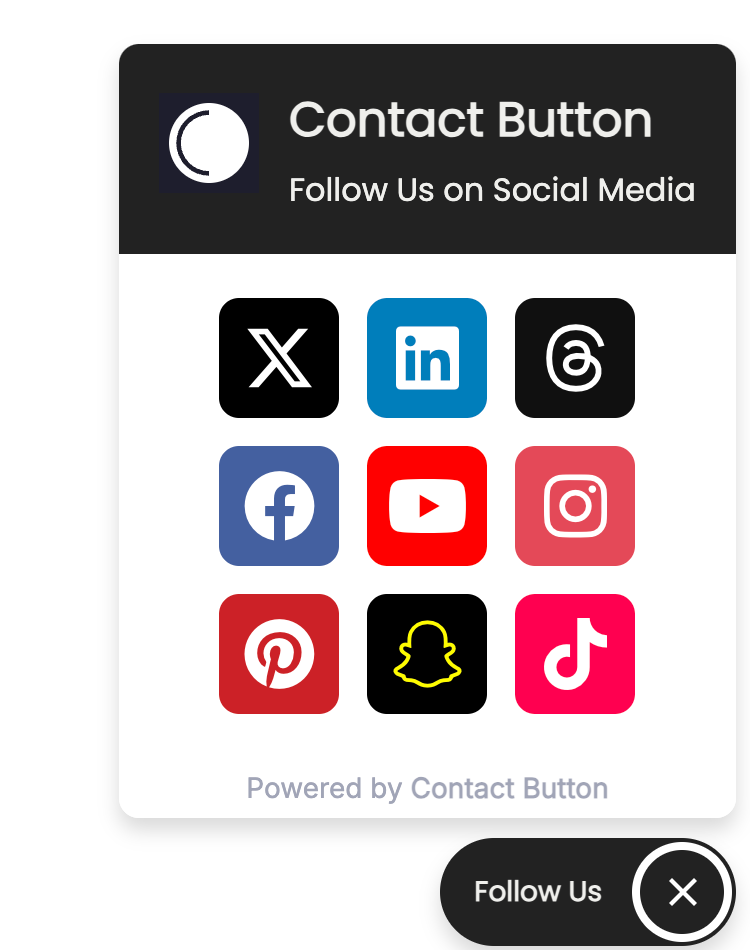
Contact Buttons can capture new leads for any kind of business
Unlike a lot of other website widgets, you’re in full control over nearly every aspect of your Contact Button. It’s also completely up to you which apps you want to use and how they’re displayed inside the button’s menu screen.
Ready to create your first Contact Button?
LISTS
Make it easy for visitors to browse content that previously required PDFs or separate pages
Use Contact Button’s no-code list builder to add nearly any type of menu or catalog directly inside your Contact Button or webpage, no plugins or ecommerce software required.
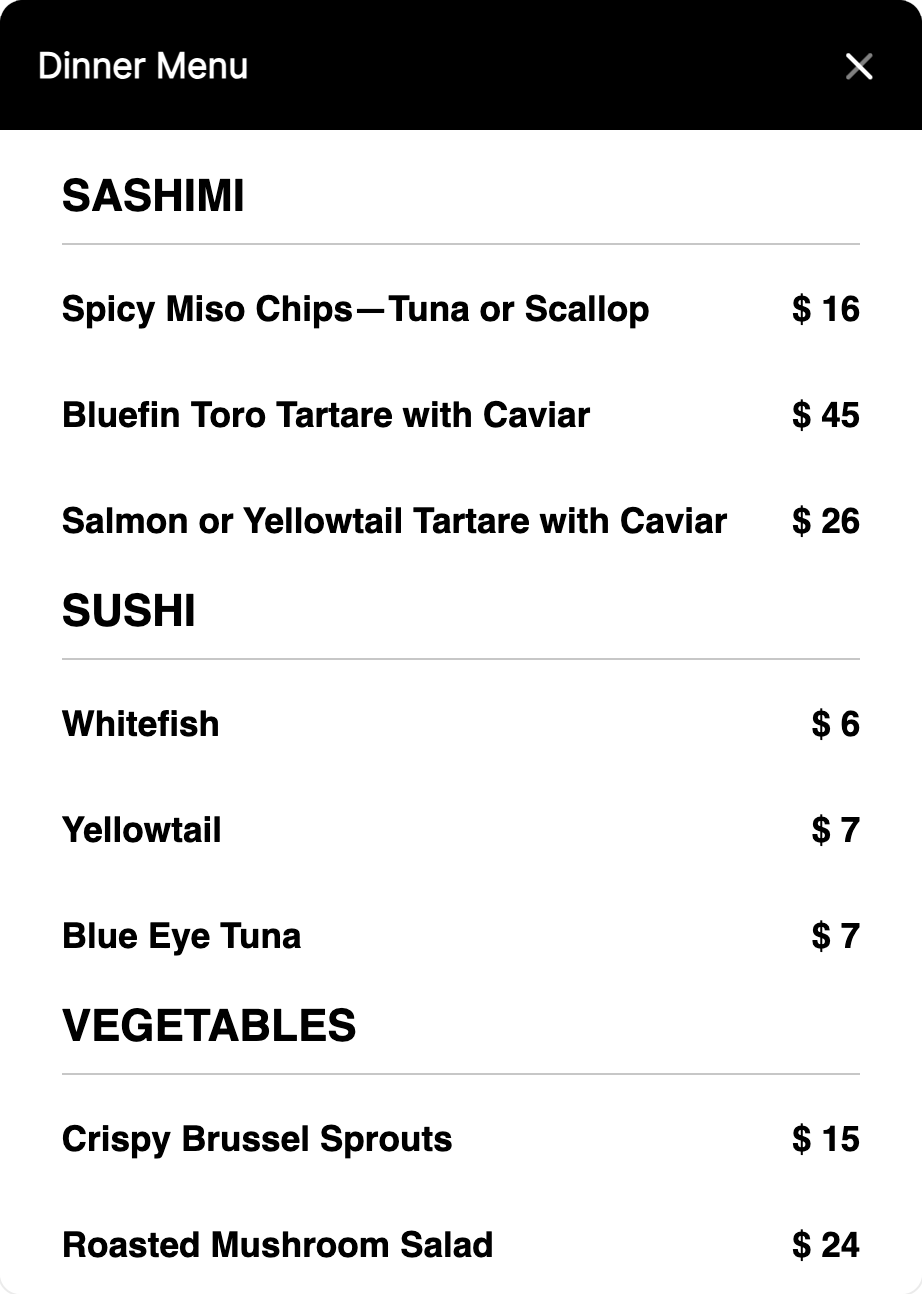
Restaurant Menu
Create a food & drink menu that customers can easily access.
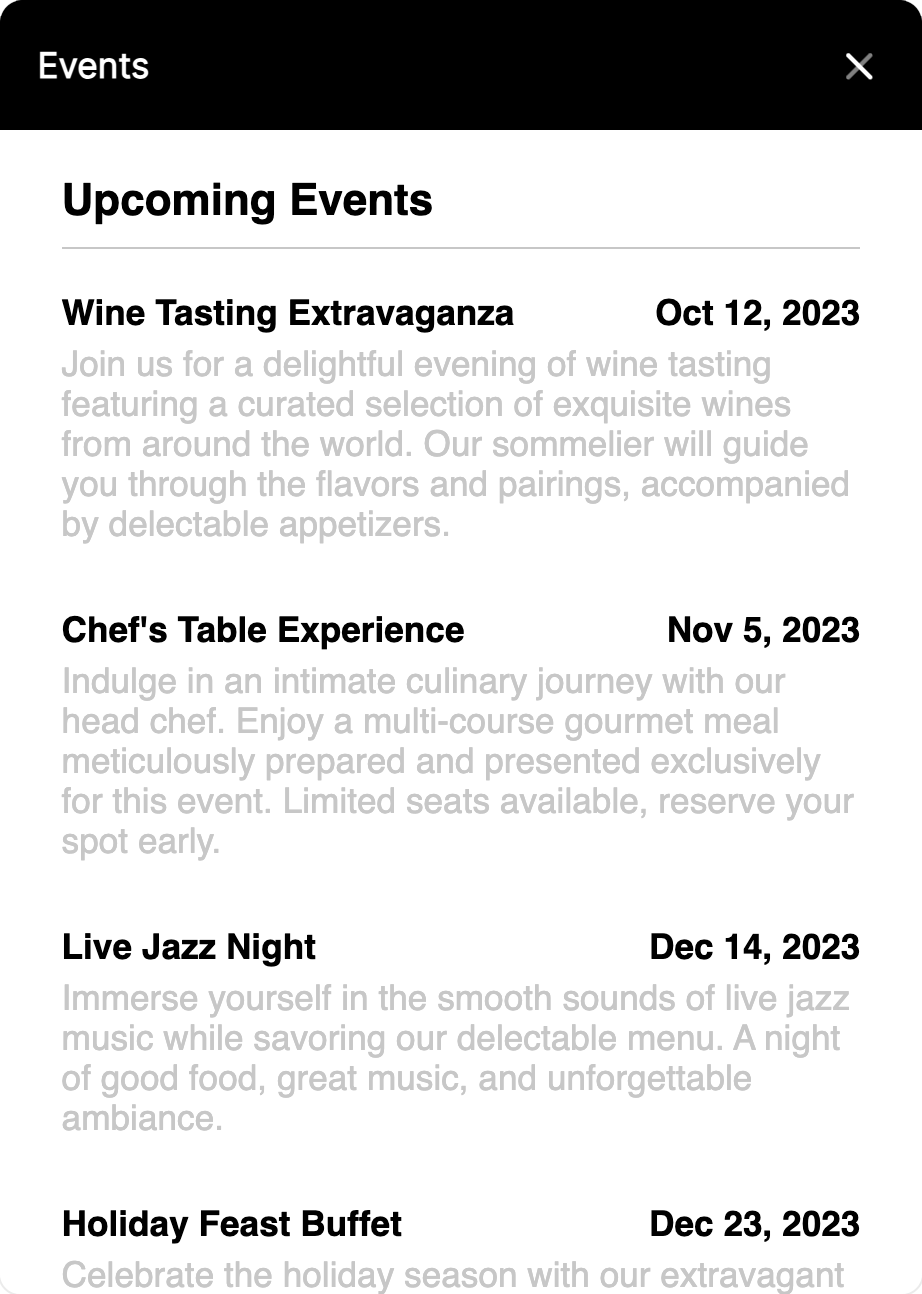
Event Calendar
Display a list of upcoming events and important dates.
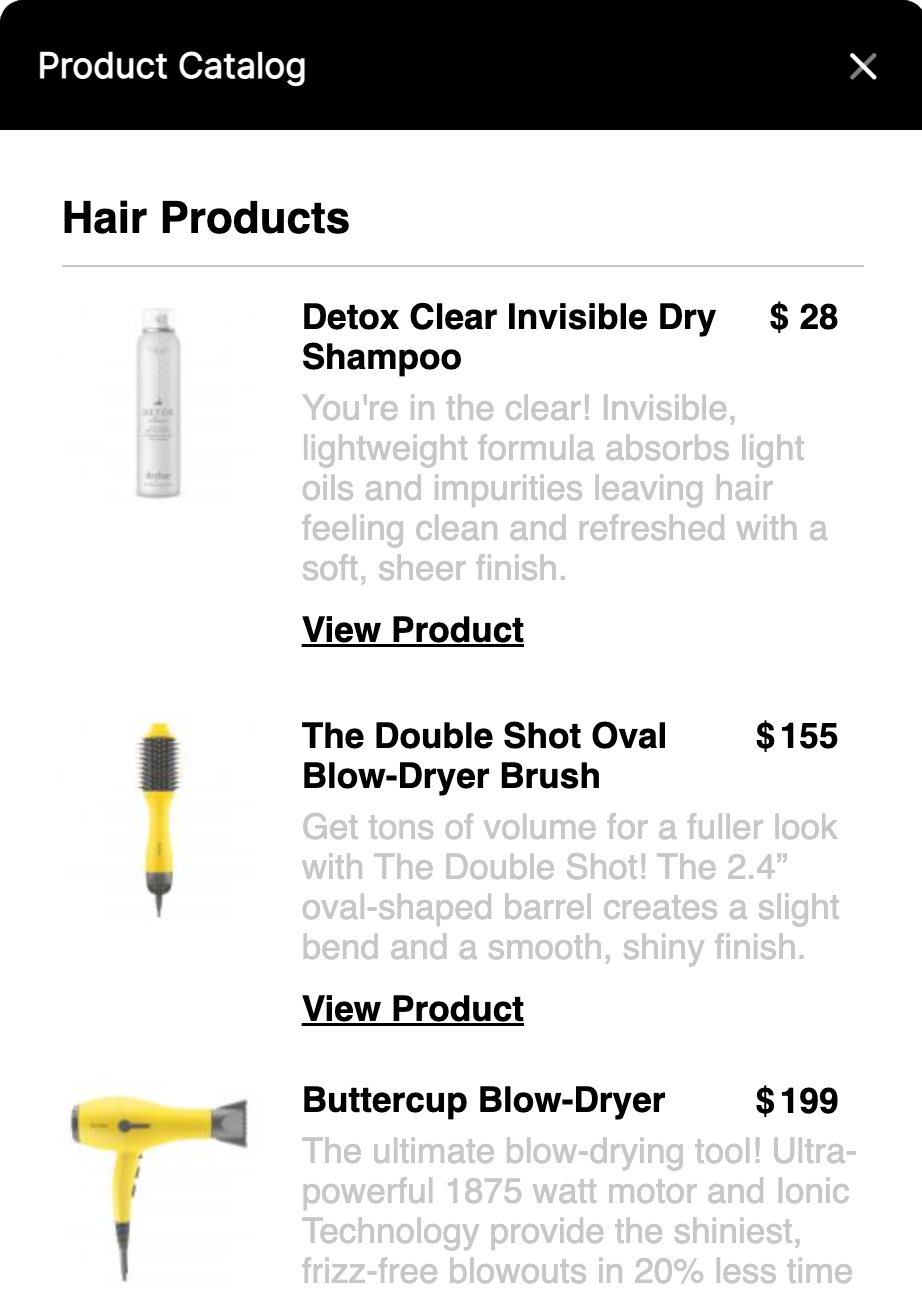
Product Catalog
Show a list of the items with images, descriptions, and prices.
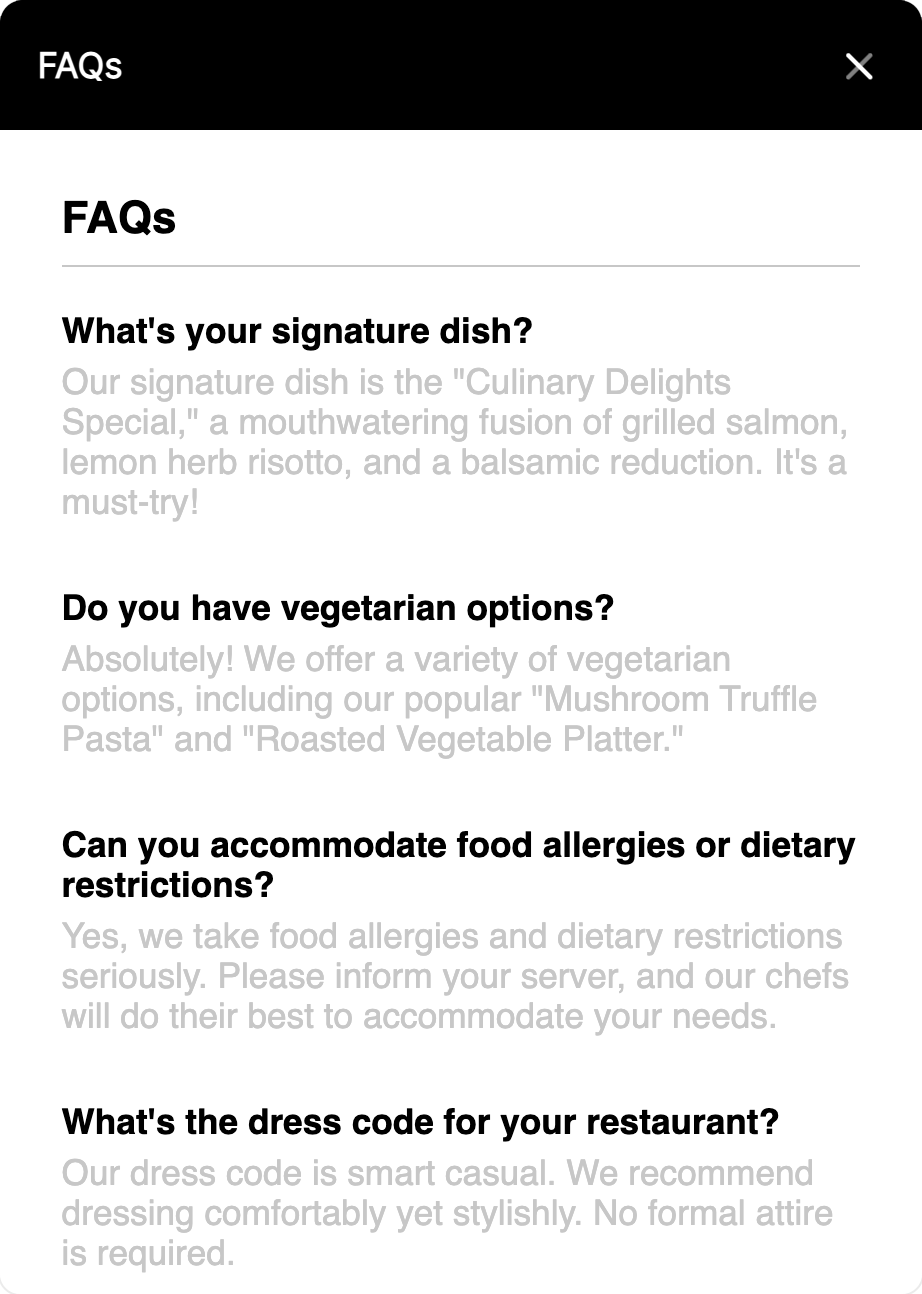
FAQs
Show a list of common questions you get with answers.
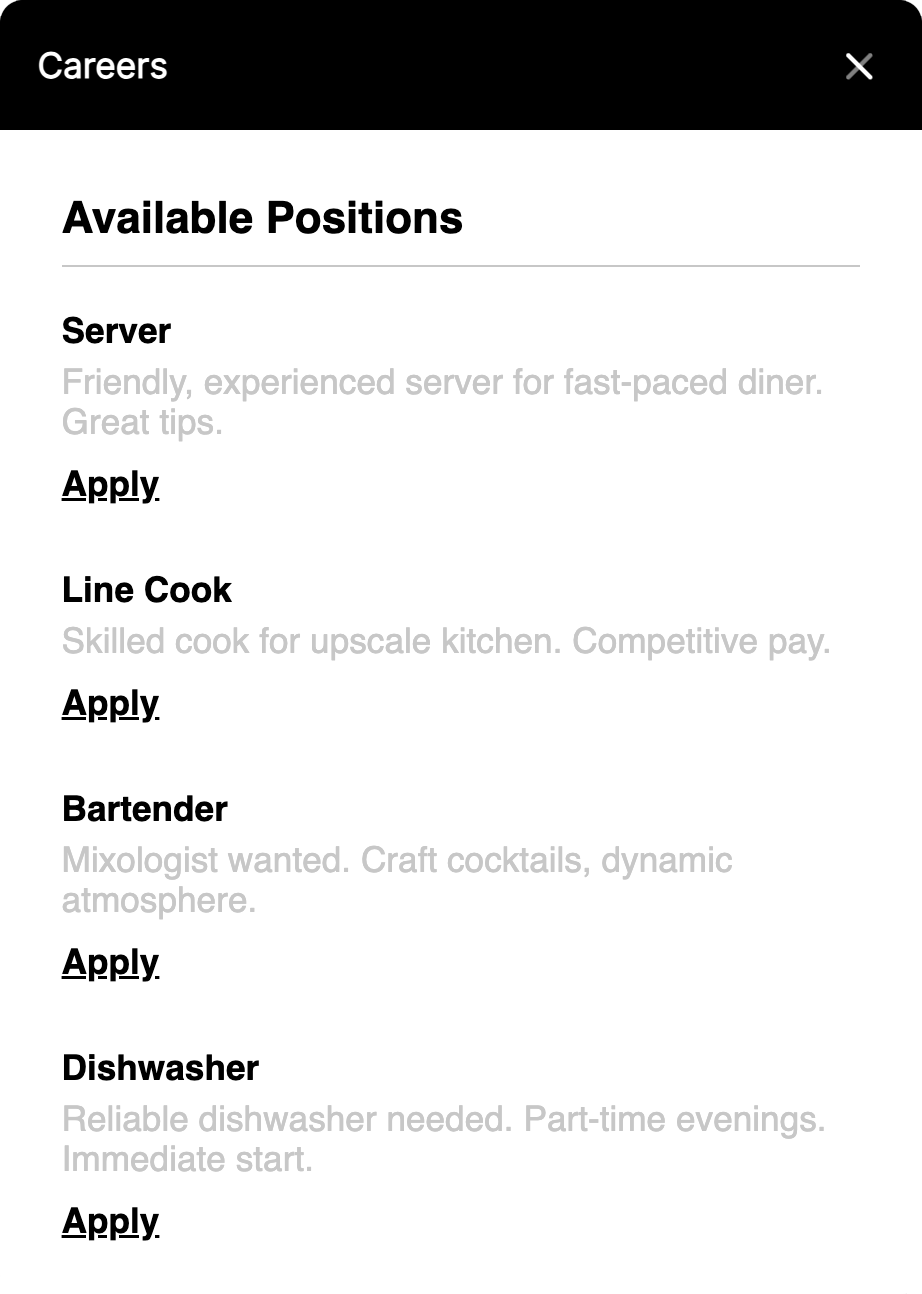
Job Listings
List out your open positions with links to application forms.
INTEGRATIONS
Works with the software tools you're already using
Not only can your new Contact Button be installed on nearly any website builder you’re using, it also integrates with many small business software tools.
- Bookings & Reservations: Let website visitors easily pick a time that works best for them via embedded Calendly, OpenTable, or Resy calendars.
- Email Subscriptions: Capture addresses via a simple web form and automatically add them to Mailchimp, Convertkit or ActiveCampaign lists.
- Chat Widgets: Already using a chat widget on your site? No problem! We make it easy to hand leads off to Crisp, Intercom, Hubspot & more.
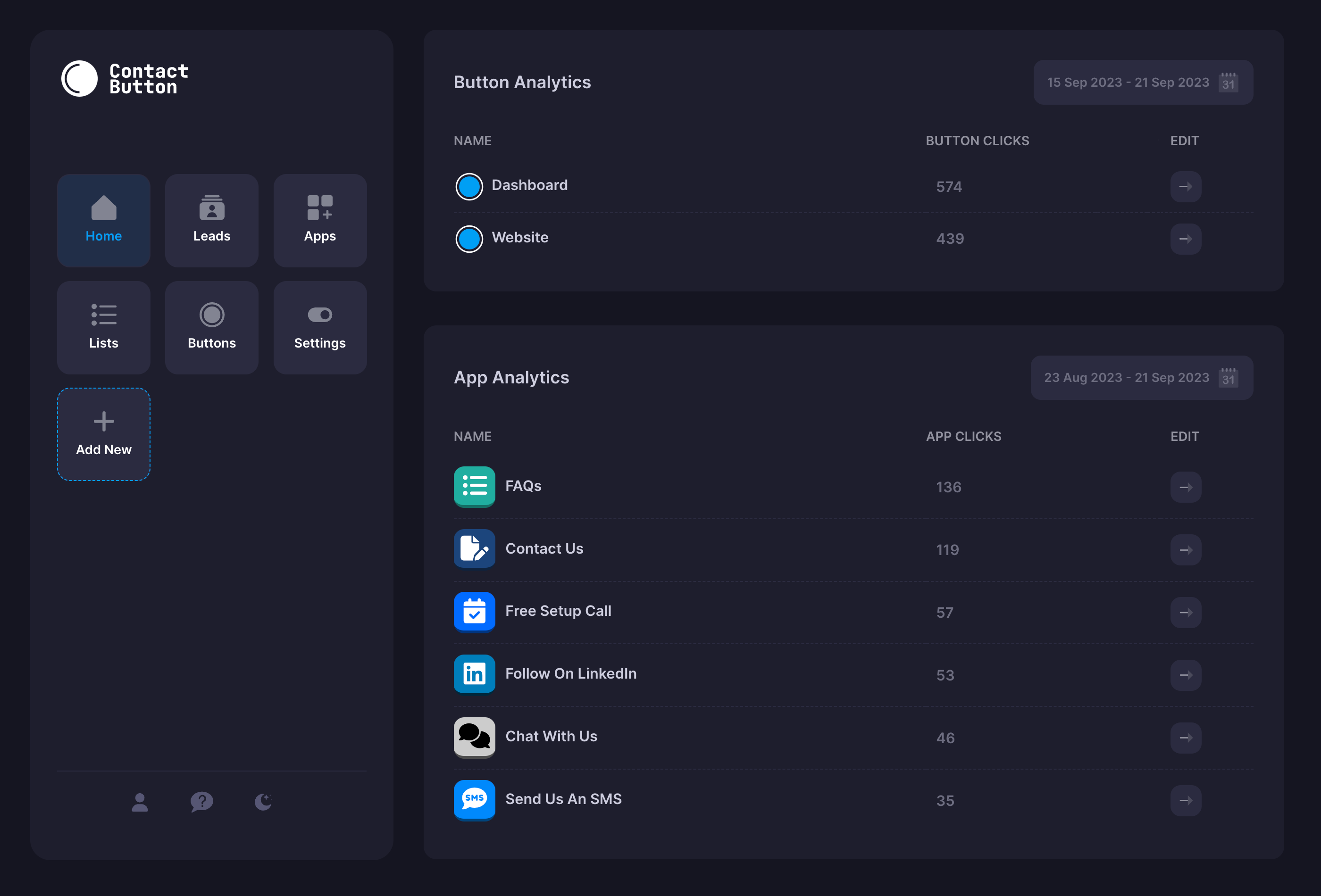
ANALYTICS
Easily monitor app & button performance
Keep a close eye on how many clicks all your apps and buttons are receiving with built in reporting tables on your dashboard home screen.
- Filter by Date Range: Track click performance by any date range you want to monitor.
- A/B Test Apps: Create new apps using different colors and icons to see if it drives more clicks..
- Track Most Active Leads: On your leads page, you'll be able to see which leads have submitted their info the most.
CMS FRIENDLY
Install your button on any popular website builder
If you know how to copy & paste text, we have step-by-step guides to show you how to set up the rest.
Wordpress
Shopify
Squarespace
Weebly
Wix
Many More!
Additional Features
Your button, your way
There are several advanced settings options available to help you have even more control over how your buttons and apps work on your website.
Device Types
Want to show an app like Click-to-Call only to mobile users? You can easily hide it from desktop users.
Block IPs
Are you getting spammed? Block the IP addresses of any website visitors you don’t want to access your button.
Sandbox Mode
Want to hide your button until you’ve fully tested it on your site? You can easily restrict visibility to certain IP addresses.
Dark Mode
Are bright white screens hard on your eyes? Switch the dashboard interface to dark mode in two clicks.
Scroll to Reveal
Want to hide a button until someone is further down a webpage? Set a scroll height that keeps it hidden.
One Click On/Off
Want to disable an app or button without deleting it? You can toggle off anything you want with one click.
After Hours
Want to deactivate certain apps outside of business hours? You can control the hours any app is active.
Add Shadows
Want to add more contrast to your widget and apps? Use one of the various different shadow options.
Custom Icons
Don’t want to use our built-in Font Awesome icons? No problem! You can upload an image file of your choice.
Still unsure about Contact Button?
3 reasons to give it a try
- Start at no cost with our Basic Plan. We'll even help install your first button for free!
- Our all-in-one widget will make your website easier to use and help you capture more leads.
- All your existing website plugins, apps, and menus will still work after you install a Contact Button, so it can be easily removed if you no longer want it.
Basic Plan
Free
Good for websites with fewer than 1,000 visitors per month
- Up to 10 New Leads per Month
- Up to 100 Monthly Button Clicks
- Access to Premium Features
- Use Custom Google Fonts
- Hide Contact Button Branding
- Embed Your Own Affiliate Link
Pro Plan
$5
/ month
Remove monthly limits and unlock premium features
- 100 Monthly Leads
- 1000 Button Clicks
- Access to Premium Features
- Use Custom Google Fonts
- Hide Contact Button Branding
- Embed Your Own Affiliate Link
Max Plan
$15
/ month
Remove monthly limits and unlock premium features
- Unlimited Monthly Leads
- Unlimited Button Clicks
- Access to Premium Features
- Use Custom Google Fonts
- Hide Contact Button Branding
- Embed Your Own Affiliate Link