The lead form is a critical element in the process of lead capture, a strategy used by businesses to gather information about potential customers or clients. This strategy is often employed on business websites, where visitors are encouraged to fill out a form in exchange for something of value, such as a free trial, a downloadable resource, or access to exclusive content. This exchange allows businesses to gather valuable data about their audience, which can then be used to nurture these leads into customers.
Understanding the intricacies of lead forms and the role they play in lead capture is crucial for any business looking to grow its customer base. This comprehensive glossary entry will delve into the numerous aspects of lead forms, from their basic structure and purpose to the strategies used to optimize them for maximum effectiveness. We’ll also explore the broader context of lead capture, including its place in the sales funnel and its relationship with other marketing strategies.
What is a Lead Form?
A lead form, also known as a contact form or a conversion form, is a tool used on a website to collect information about a visitor. The information collected typically includes the visitor’s name, email address, and potentially other details such as their job title, company, or industry. The purpose of a lead form is to convert anonymous website visitors into identifiable leads that can be contacted and nurtured by the business.

Lead forms are typically embedded on a website’s landing pages, blog posts, or resource pages. They are often paired with a call-to-action (CTA) that encourages visitors to fill out the form in exchange for a specific benefit, such as a free download, a product demo, or a subscription to a newsletter. The information collected through these forms is then stored in a customer relationship management (CRM) system or a similar database for future use.
Structure of a Lead Form
The structure of a lead form can vary greatly depending on the business and its goals. However, most lead forms consist of several fields that the visitor is asked to fill out. These fields typically include the visitor’s name and email address, which are essential for follow-up communication. Other common fields include the visitor’s phone number, company, job title, and industry.
Some lead forms may also include dropdown menus, checkboxes, or radio buttons to gather more specific information about the visitor’s interests or needs. For example, a software company might include a dropdown menu on its lead form to ask visitors about their biggest challenges, or a marketing agency might use checkboxes to ask visitors about the services they’re interested in.
Placement of a Lead Form
The placement of a lead form on a website can significantly impact its effectiveness. Most businesses place their lead forms on landing pages, which are specifically designed to convert visitors into leads. These pages typically include a compelling headline, a brief description of the offer, and a clear call-to-action, along with the lead form itself.
However, lead forms can also be placed on other pages of a website, such as blog posts or resource pages. In these cases, the lead form is usually related to the content of the page. For example, a blog post about email marketing might include a lead form offering a free guide to email marketing strategies. This strategy can help businesses capture leads who are interested in specific topics or resources.
Why are Lead Forms Important?
Lead forms play a crucial role in a business’s lead capture strategy. By collecting information about website visitors, lead forms allow businesses to identify potential customers, understand their needs and interests, and tailor their marketing efforts accordingly. This can lead to more effective marketing campaigns, higher conversion rates, and ultimately, more sales.

Furthermore, lead forms provide a way for businesses to build relationships with their audience. By offering something of value in exchange for a visitor’s information, businesses can establish trust and credibility, making it more likely that the visitor will become a customer in the future. This exchange also provides an opportunity for businesses to stay in touch with their audience through email marketing or other forms of follow-up communication.
Lead Forms and the Sales Funnel
Lead forms are a key component of the sales funnel, a model that describes the journey a customer takes from first learning about a business to making a purchase. In the context of the sales funnel, lead forms are used to convert visitors into leads, which is typically the second stage of the funnel.
Once a visitor has become a lead, the business can then nurture this lead through the rest of the sales funnel. This might involve sending the lead targeted email campaigns, offering them personalized product recommendations, or providing them with additional resources to help them make a decision. The ultimate goal is to convert the lead into a customer, and then to retain this customer for repeat business.
Lead Forms and Other Marketing Strategies
While lead forms are a crucial part of lead capture, they are also closely tied to other marketing strategies. For example, content marketing often involves creating valuable resources (such as blog posts, ebooks, or webinars) that are offered in exchange for a visitor’s information on a lead form. Similarly, email marketing often relies on lead forms to build a list of subscribers who can be contacted regularly with updates, offers, or other content.
Additionally, lead forms can be used in conjunction with paid advertising campaigns. For example, a business might use Google Ads or social media advertising to drive traffic to a landing page with a lead form. The effectiveness of these campaigns can then be measured by the number of leads captured through the form.
Best Practices for Lead Forms
Creating an effective lead form requires more than just adding a few fields to a webpage. There are several best practices that businesses should follow to maximize the effectiveness of their lead forms.
First and foremost, a lead form should be easy to find and fill out. This means it should be prominently placed on the page, and it should include clear instructions for how to complete it. The form should also be designed in a way that is visually appealing and consistent with the rest of the website.
Simplicity and Brevity
When it comes to lead forms, simplicity and brevity are key. While it can be tempting to ask for a lot of information to better understand your leads, research has shown that shorter forms generally have higher conversion rates. Therefore, it’s important to only ask for the information you truly need. If you need more detailed information, consider using progressive profiling, a technique where you ask for additional information each time a lead interacts with your form.
Additionally, the design of your form should be simple and straightforward. Avoid using jargon or complex language, and make sure the form is easy to navigate. Use clear, concise labels for your fields, and consider using placeholder text to give examples or instructions.
Value Proposition
One of the most important elements of a lead form is the value proposition. This is the reason why a visitor should fill out your form – what they will get in return. Your value proposition should be clear, compelling, and prominently displayed near your form.
For example, if you’re offering a free ebook, your value proposition might be “Download our free ebook to learn the top 10 marketing strategies for small businesses.” This clearly communicates what the visitor will get (a free ebook) and why it’s valuable to them (it will help them learn important marketing strategies).
Privacy and Trust
When asking for personal information, it’s important to address any privacy concerns your visitors might have. Include a link to your privacy policy near your form, and consider including a short statement about how you will use the information you collect.
Building trust is also crucial for increasing form conversions. One way to do this is by including testimonials or endorsements near your form. You can also build trust by ensuring your form looks professional and is free of errors.
Testing and Optimizing Lead Forms
Once a lead form has been created, it’s important to test and optimize it to ensure it’s as effective as possible. This can involve A/B testing different versions of the form, analyzing conversion data, and making adjustments based on the results.
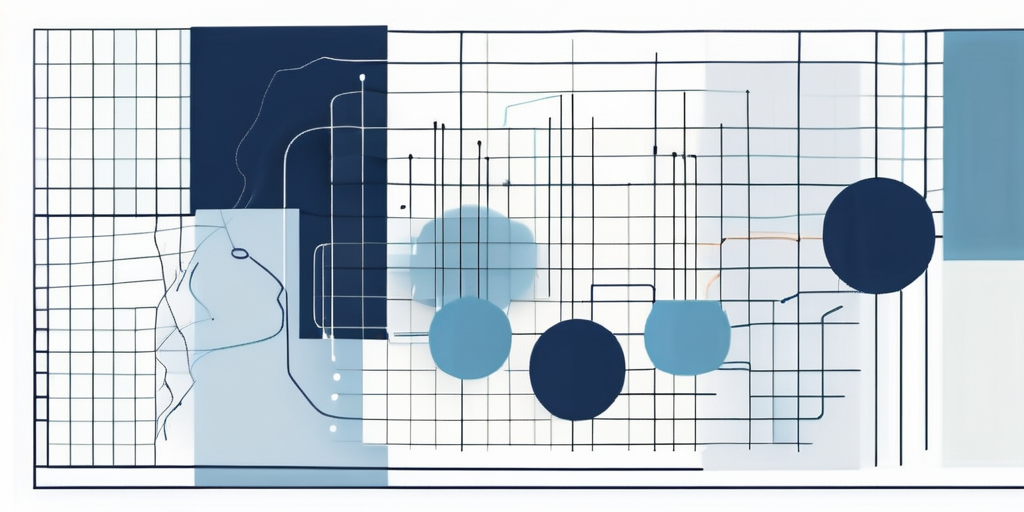
A/B testing involves creating two versions of a form that are identical except for one variable, such as the color of the submit button or the wording of the call-to-action. By showing these two versions to different segments of your audience, you can see which one performs better and make changes accordingly.
Conversion Rate Analysis
Conversion rate analysis involves looking at the percentage of visitors who fill out your form out of the total number who see it. If your conversion rate is low, it may indicate that your form is too long, too complicated, or not compelling enough. On the other hand, a high conversion rate suggests that your form is effective at capturing leads.
There are many tools available to help with conversion rate analysis, including Google Analytics, HubSpot, and Optimizely. These tools can provide detailed insights into your form’s performance, including the number of views, submissions, and conversions, as well as the average time it takes for a visitor to complete the form.
Form Optimization
Based on the results of your A/B testing and conversion rate analysis, you can make adjustments to your form to improve its performance. This might involve changing the design of the form, simplifying the fields, or tweaking the call-to-action.
Form optimization is an ongoing process, as what works best can change over time based on factors like changes in your audience, the introduction of new products or services, or shifts in the market. Therefore, it’s important to regularly review and update your forms to ensure they continue to be effective at capturing leads.
Conclusion
Lead forms are a powerful tool for businesses looking to capture leads and grow their customer base. By understanding the purpose and structure of lead forms, as well as the best practices for creating and optimizing them, businesses can maximize their lead capture efforts and achieve their marketing and sales goals.
While lead forms are just one part of the lead capture process, they play a crucial role in converting website visitors into identifiable leads. Therefore, investing the time and resources into creating effective lead forms can have a significant impact on a business’s bottom line.
Frequently Asked Questions
What is a Lead Form?
A lead form is a web-based form used by businesses to collect information from potential customers, or leads. Typically embedded on a website, landing page, or social media platform, a lead form asks for contact details such as name, email address, phone number, and other relevant information that can help a business follow up with interested individuals. The primary goal of a lead form is to generate leads by capturing the contact information of potential customers interested in the company’s products or services.
Why are Lead Forms important?
Lead forms are crucial for several reasons:
- Lead Generation: They are a key tool for converting website visitors into leads by capturing their contact information.
- Customer Segmentation: The information collected allows businesses to segment their leads based on various criteria, enabling more targeted and personalized marketing efforts.
- Sales Conversion: By providing sales teams with leads’ contact details and interests, lead forms can significantly improve the efficiency and success rate of sales follow-ups.
- Marketing Insights: Analyzing the data collected from lead forms can offer valuable insights into market trends, customer preferences, and the effectiveness of marketing strategies.
What are the key elements of an effective Lead Form?
Key elements of an effective lead form include:
- Simplicity: Limit the number of fields to only those necessary to reduce friction and increase the likelihood of completion.
- Clear Call to Action (CTA): Use a compelling CTA that clearly indicates what the user will receive in exchange for their information.
- Trust Signals: Include privacy policies, security badges, or customer testimonials near the form to build trust.
- Mobile-Friendliness: Ensure the form is easy to fill out on mobile devices, where a significant portion of users may be accessing it.
- Visual Appeal: Use design elements that make the form visually appealing and consistent with the overall website or landing page design.
How can businesses optimize their Lead Forms for higher conversion rates?
Businesses can optimize their lead forms by:
- A/B Testing: Experiment with different versions of a lead form to determine which layout, wording, and number of fields yield the highest conversion rate.
- Auto-Fill Functionality: Enable auto-fill to reduce the effort required to complete the form, especially for returning visitors.
- Offer Incentives: Provide a clear value proposition or incentive for completing the form, such as a free ebook, webinar registration, or discount code.
- Reduce Fields: Minimize the number of fields to the essential ones to lower barriers to completion.
- Feedback Loops: Use instant validation to provide feedback as users fill out the form, indicating any errors in real-time.
What common mistakes should be avoided when creating Lead Forms?
Common mistakes to avoid include:
- Asking for Too Much Information: Requesting unnecessary details can deter potential leads from completing the form.
- Lack of Clarity: Failing to clearly communicate what the user will receive in exchange for their information can reduce form submissions.
- Ignoring Design Principles: Poorly designed forms that do not align with the website’s aesthetic or are difficult to navigate can turn users away.
- Not Testing: Failing to test different aspects of the form, including layout, copy, and the number of fields, can result in suboptimal conversion rates.
- Neglecting Privacy Concerns: Not including a privacy statement or failing to comply with data protection regulations can lead to trust issues and legal complications.