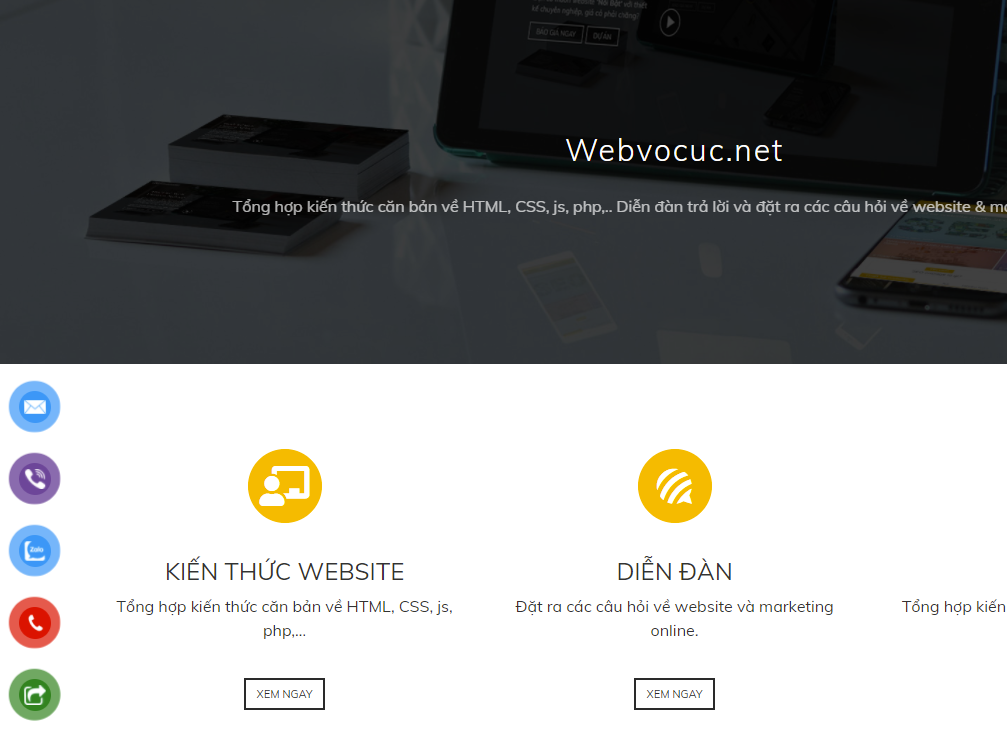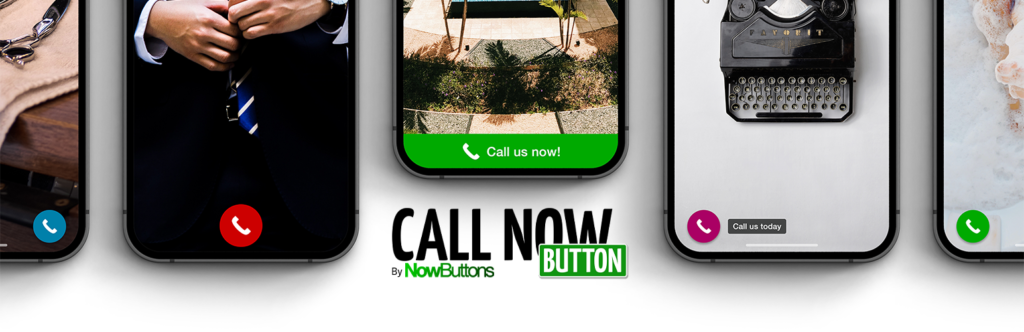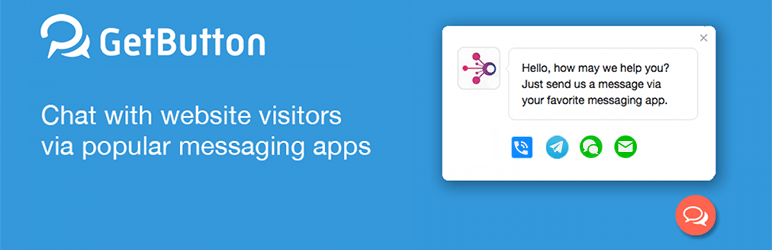Guide Introduction
Offering contact channels on your website, such as a callback feature, WhatsApp integration, and text messaging features, is important to improve user engagement and increase the chances of potential customers getting in touch with you. Button Contact VR was designed to make this easier.
About Button Contact VR
Before we get into the Button Contact VR alternatives, let’s first talk about what this software is and what it does.
To put it simply, Button Contact VR has been created to make it easier for customers and potential leads to contact a company. By allowing you to include contact channels that users can simply click on to be taken to the appropriate support channel, it can boost sales and help businesses generate leads.
Factors to Consider When Choosing Button Contact VR Alternatives
The company has been around since 2018, and Button Contact VR has proven effective at providing what it promises. However, if you’re hoping to explore other similar products, then there are a few factors that you will need to consider.
Multichannel Support – The best LiveChat alternatives let you interact with your customers on various platforms, such as messaging apps like Whatsapp, SMS, email, and social media.
Scalability – The platform must grow with your brand so that you can accommodate higher chat volumes and more agents without a performance issue
Ease of Use – In addition, your software should also be easy to use. After all, there’s no use having great features when you can’t figure out how to use them. In addition to that, this might include offering training and support to your team as you integrate into the new system.
Integrating with Other Tools – If you already have marketing tools, CRM systems, and other software, you want your Livechat alternative to integrate for a seamless workflow. This will help you track key metrics for your live chat solution.
Affordable Price –There are tons of software solutions out there, so make sure you are doing your research to ensure that you are getting a program that offers fantastic features but at an affordable and transparent price.
Button Contact VR Alternatives to Consider
Without further ado, here are the top five software solutions you can try to boost sales through lead generation:
Alternative 1: Contact Button
With Contact Button, you can effortlessly manage multiple communication channels, enhancing user engagement with ease. Its customizable interface allows you to tailor the button and support options to fit your theme. Seamlessly integrated with various platforms,
Contact Button also features an analytical dashboard to monitor performance, making it an ideal alternative to VR Contact Button.
Reviews and Ratings
Overall, Contact Button reviews and ratings reveal that the software does what it promises to do. WordPress users gave Contact Button a 5-star rating, with users on this platform also expressing similar sentiments.
Many praised its ease of use and the sheer number of contact options they could add.
Pricing
Contact Button has four plans that you can choose based on the traffic your website receives. They are as follows:
- Free plan – $0 (supports up to 10 visitors per month)
- Max plan – $10 per month (Unlimited visitors)
- Lifetime plan – $150 for entire domain life
Public pricing listed as of July 8, 2024.
Alternative 2: Buttonizer
Buttonizer is a WordPress sticky plugin that enables quick chat or call interactions with your visitors. It offers 25 different click actions, allowing you to add a chat button in less than 10 seconds without any coding. Key features include customization options, Google Analytics integration, and floating menus.
Pros include ease of use, automatic change-saving, and customizable widget appearance timing in the pro version. However, a con is the limited options for triggering the chat widget.
Reviews and Ratings
Buttonizer earned a 4.4 -star overall rating on WordPress. Users noted the ease of use and the great customer service.
Pricing
- Free plan – $0 (limited 5,000 visitors)
- Growth plan – $10 per month (limited 50,000 visitors)
- Expert plan – $216 per year (unlimited visitors)
- Agency plan – $348 annually (unlimited sites)
Public pricing listed as of July 8, 2024.
Alternative 3: Call Now Button
This plugin adds a Call Now Button to the bottom of the screen, enabling mobile visitors to call you with a single touch. No need for them to navigate to the contact page or memorize your phone number.
Connect to our cloud service for additional action buttons like WhatsApp, Telegram, Messenger, SMS, Email, and more. For a complete overview, check the Account section.
Reviews and Ratings
Reviews were mostly mixed. While many gave the software a really good rating, others described their experiences to be terrible. This could indicate that the company may have issues with providing consistent service. Overall, it scored a decent 4.9 stars on WordPress.
Pricing
- Free plan – €0 per month
- Pro plan – €5.54 per month
Public pricing listed as of July 8, 2024.
Alternative 4: Get Button
GetButton’s Chat button lets website visitors start a conversation directly via apps like Facebook Messenger or WhatsApp, allowing for easy follow-ups anytime, anywhere.
Trusted by over 600,000 websites, this software has much to offer. However, It only supports WordPress and Shopify
Reviews and Ratings
Get Button had good ratings across various platforms. It scored 4.5 stars on WordPress.
Pricing
The only drawback is that Get Button does not have a free plan for trial. There are three plans available, depending on your needs. They are as follows:
- Lifetime License – $149
- A year License – $48 per year
Multi-Button Plans :
- 3 Buttons License – $6.99/month
- 5 Buttons License – $9.99/month
- 15 Buttons License – $19/month
- 50 Buttons License – $49/month
Public pricing listed as of July 8, 2024.
Alternative 5: Simple Social Icons
Simple Social Icons is an easy-to-use, customizable tool to display icons linking to your social profiles. Choose which profiles to link to, customize icon color and size, and align them left, center, or right directly from the widget form, with no settings page needed.
Reviews and Ratings
Simple Social Icons has received favorable reviews for its simplicity and effectiveness. Users have rated at 4.2 its ease of use and the convenience it brings to website integration.
Pricing
There are three available plans:
- Personal plan: $49 a year (only for 1 website)
- Studio plan: $99 a year (limited at 10 websites)
- Agency plan: $149 a year (unlimited websites)
Public pricing listed as of July 8, 2024.
The Bottom Line
Finding the right software solution to help you communicate with and make it easier for customers to contact you is imperative to the success of your business. However, finding the right one shouldn’t just be done in haste.
After all, creating a good user experience is imperative to your website’s success. Button Contact VR is a good option, but important to make sure it’s the solution that best suits the needs of your website.
We’re clearly a little biased, but we’d highly recommend giving Contact Button a try. The free plan is feature-rich and the pro plan offers fantastic value for money.
Want to learn more about Contact Button? Click here to get started with Contact Button today!