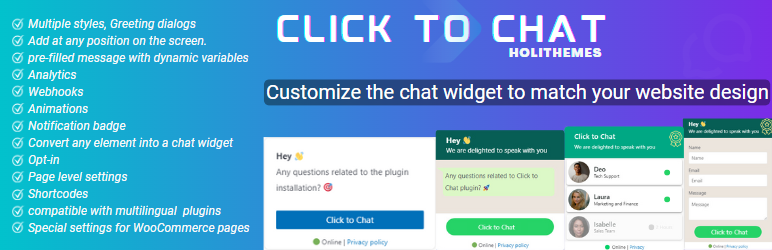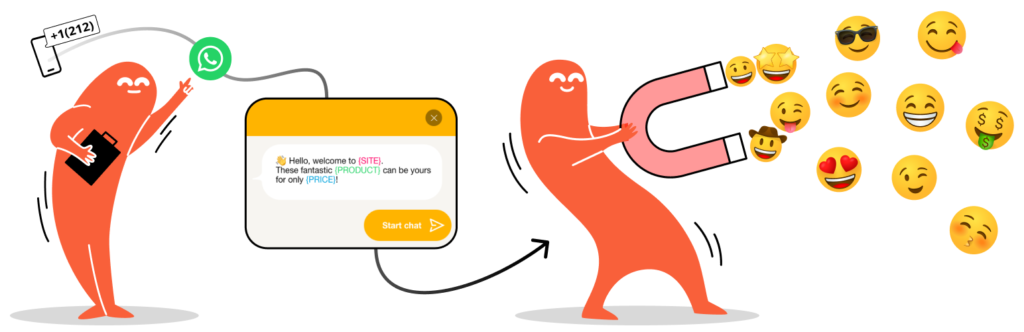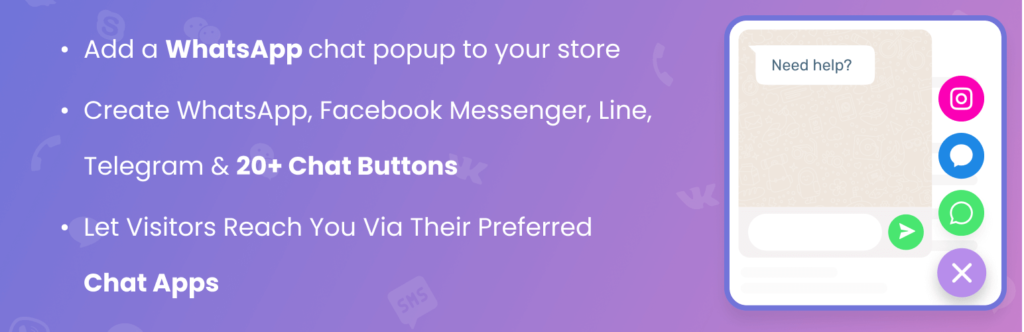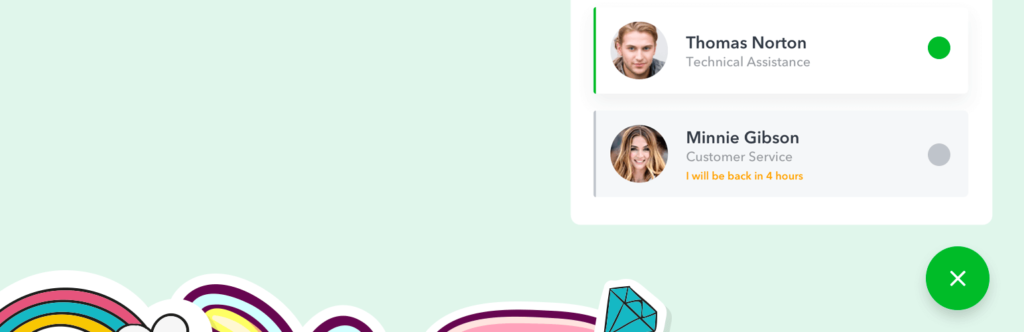Guide Introduction
In today’s fast-paced digital world, connecting with customers in real-time is crucial for businesses. Click to Chat plugins for WordPress offer a streamlined way to integrate instant messaging directly into your website. If you’re exploring alternatives to enhance customer engagement, here are seven Click to Chat plugins worth considering.
About Click to Chat
Click to Chat plugins empower businesses to facilitate quick and convenient communication between website visitors and customer support teams. Unlike traditional contact forms, these plugins leverage popular messaging platforms like WhatsApp, Facebook Messenger, and more, ensuring prompt responses and enhanced user experience.
Factors to Consider When Choosing Click to Chat Alternatives
While some businesses opt for the convenience of Click to Chat plugins, others seek alternatives due to specific needs such as cost-effectiveness, customization options, and integration capabilities. Here are key factors to consider when choosing a Click to Chat alternative:
- Cost Efficiency: Evaluate pricing plans to ensure they align with your budget and scalability needs.
- Customization: Look for plugins that offer extensive customization options to match your brand identity seamlessly.
- Integration: Seamless integration with other tools and platforms like CRM systems and eCommerce platforms can streamline workflows.
- User Experience: An intuitive interface and user-friendly features are essential for smooth adoption and operation.
Click to Chat Alternatives to Consider
Without further ado, here are the top five software solutions you can try to boost sales through lead generation:
Alternative 1: Contact Button
Contact Button stands out by offering customizable buttons that link to a wide array of communication channels, significantly enhancing lead generation and user engagement. Its seamless integration and support for various website builders make it a versatile choice for businesses seeking robust customer interaction solutions.
Reviews & Ratings
Contact Button enjoys exceptional acclaim, earning a solid 5-star rating from WordPress users. Its intuitive usability and extensive range of supported communication channels are frequently highlighted in user reviews.
Pricing
Contact Button has four plans that you can choose based on the traffic your website receives. They are as follows:
- Free plan – $0 (supports up to 10 visitors per month)
- Max plan – $10 per month (Unlimited visitors)
- Lifetime plan – $150 for entire domain life
Public pricing listed as of July 8, 2024.
Alternative 2: Social Chat
Social Chat (formerly WhatsApp Chat) facilitates direct WhatsApp conversations from your WordPress site to your WhatsApp or WhatsApp Business number. It features a WhatsApp button with preset messages to initiate customer interactions effortlessly. Given WhatsApp’s widespread usage globally, integrating Social Chat can effectively convert website visitors into customers.
Rating: Social Chat holds a commendable rating of 4.9 on WordPress, reflecting its popularity and user satisfaction.
Pricing: Social Chat offers several pricing options:
- Personal plan: $49 (only 1 website)
- Agency plan: $99 (up to 5 websites)
- Developer plan: $149 (unlimited websites)
- Lifetime licenses are also available at $99, $199, and $299 respectively.
Pros and Cons: Social Chat excels in seamless WhatsApp integration, offering highly customizable message templates and various pricing plans to suit different user needs. However, its pricing structure may appear higher compared to some competitors. Additionally, its focus solely on WhatsApp integration might limit versatility for users requiring support across multiple messaging platforms.
Public pricing listed as of July 8, 2024.
Alternative 3: Joinchat
Formerly known as Wame, Joinchat serves as a click-to-chat button optimized for WhatsApp, designed to enhance lead generation. With a straightforward interface, it includes specific tabs for general settings and WooCommerce integration, catering to e-commerce needs with ease.
Rating: Joinchat boasts a solid rating of 4.5 on WordPress, indicating a strong user satisfaction level.
Pricing: Joinchat offers the following pricing tiers:
- Personal plan: €8/month (3 contact channels, 3 agents)
- Freelancer plan: €15/month (5 contact channels, 5 agents)
- Agency plan: €30/month (unlimited contact channels and agents, advanced features)
Pros and Cons: Joinchat is praised for its user-friendly interface, good documentation, and WooCommerce optimization, making it ideal for e-commerce sites. However, it includes a sticky “Powered by Joinchat” link, lacks personalized agent titles, and may not support multiple phone numbers concurrently, which could be limiting for some users.
Public pricing listed as of July 8, 2024.
Alternative 4: Chaty
Chaty integrates multiple chat channels into a unified interface for seamless communication between website owners and visitors. It supports over 25 messaging platforms, including WhatsApp, Facebook Messenger, Viber, and Telegram, offering extensive customization and engagement options.
Rating: Chaty holds an impressive rating of 4.9 on WordPress, highlighting its robust functionality and positive user feedback.
Pricing: Chaty provides the following pricing plans:
- Free plan (limited channels)
- Basic plan: $49/year (for 1 website)
- Plus plan: $109/year (for up to 5 websites)
- Agency plan: $179/year (for up to 50 websites)
Pros and Cons: Chaty excels in offering extensive customization options, personalized chat pop-ups, and integration with WooCommerce for dynamic engagement. However, users on the free plan have limited channel access, and some may find the pricing for higher-tier plans relatively steep.
Public pricing listed as of July 8, 2024.
Alternative 5: WP Chat App
WP Chat App enhances customer interaction by adding WhatsApp support channels to WordPress websites. It offers comprehensive features such as customizable agent profiles, multiple WhatsApp numbers, and compatibility with various caching plugins for optimized performance.
Rating: WP Chat App enjoys a high rating of 4.9 on WordPress, emphasizing its reliability and user satisfaction.
Pricing: WP Chat App starts with a free version, with additional features available at extra cost.
Pros and Cons: WP Chat App stands out for its multiple agent support, excellent design customization options, and compatibility with caching plugins for enhanced performance. However, its documentation could benefit from improvements to assist users better in setting up and maximizing the plugin’s features effectively.
Public pricing listed as of July 8, 2024.
The Bottom Line
Choosing the right Click to Chat plugin for your WordPress site can significantly enhance customer engagement and streamline support processes. Evaluate each alternative based on your specific business needs and goals to find the perfect fit.
Start exploring these alternatives today to transform your customer communication experience with Click to Chat plugins!
Want to learn more about Contact Button? Click here to get started with Contact Button today!