Business Hours Widget App
Display your daily operating hours in a simple text format
-
Custom Hours: Set specific hours or opening time windows for each day
-
Format Toggle: Easily switch between 24-hour and AM/PM formats
-
Mobile Responsive: Adapts to various screen sizes for better user experience
Why should you add a Business Hours Widget to your website?
Convenience for Customers
Helps website visitors easily find when the business is open, enhancing user experience.
Increased Transparency
Clearly communicates operational hours, building trust with visitors.
Reduces Confusion
Prevents misunderstanding about operating hours, especially during holidays or special events.
Drives Foot Traffic
Helps customers plan their visits, increasing in-store visits during operational hours.
1
Design your Contact Button and choose a menu layout in less than 5 minutes
2
Create and install the Business Hours App on your newly designed button
3
Install a Contact Button on your web site by copy & pasting one line of code
Easy as 1-2-3
You can add a Contact Button & Business Hours widget to your website in just three easy steps
Most Contact Button’s can be setup in less than 15 minutes. If you need any help, we offer free onboarding sessions for new users.
Want to see how easy it is for yourself before you sign up? Click the button below to check out our installation guide.
CMS INTEGRATIONS
Install your App Widgets & Contact Button on any popular website builder
If you know how to copy & paste text, we have step-by-step guides to show you how to set up the rest.
Wordpress
Shopify
Squarespace
Weebly
Wix
Many More!
Reason #1: Shows You're an Innovator
Having a Contact Button shows that you value innovation by using modern communication channels and website tools.
Reason #2: Creates a Competitive Advantage
Contact Button sets you apart from competitors who only a single-use widget, like live chat or click-to-call, installed.
Reason #3: Enables Instant Communications
Contact Button makes it easy to reach you on various channels, meeting modern expectations for rapid response.
Reason #4: Improves Your Conversion Rates
Contact Button’s use case specific apps increase actions from site visitors, leading to higher engagement and sales.
Reason #5: Generates More Online Leads
Contact Button helps you capture interest from potential clients, facilitating business growth opportunities.
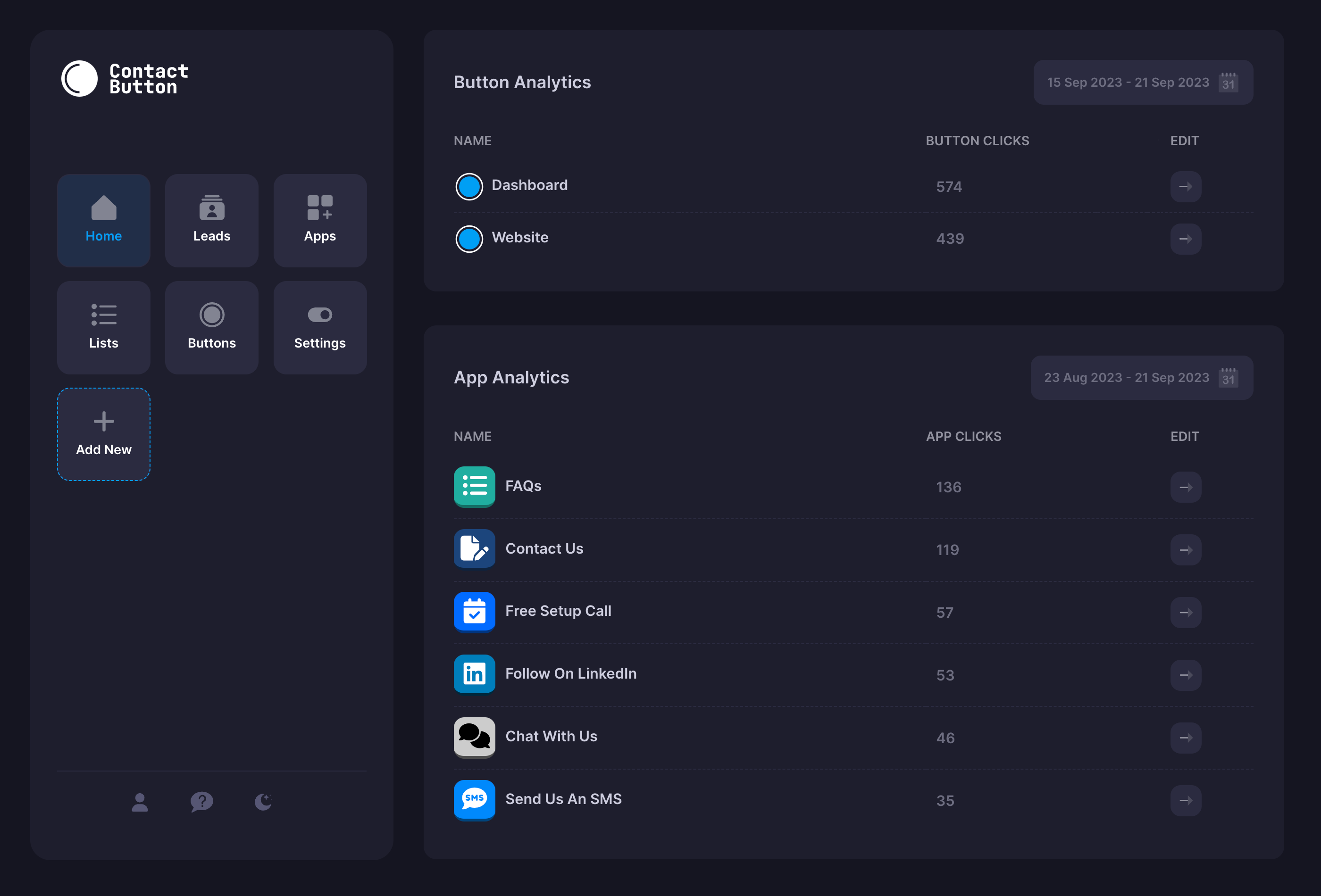
ANALYTICS
Monitor engagement with App Analytics
Keep a close eye on how many clicks the Business Hours App is driving with built in reporting tables on your dashboard’s homepage.
Try different icon designs or app names to see if the changes result in more clicks.
Features
Your widget app, your way
There are several advanced settings options available to help you have even more control over how your apps work inside your Contact Button.
Custom Icons
Don’t want to use our built-in Font Awesome icons? No problem! You can upload an icon file of your choice
Add Shadows
Want to add more contrast to your app icon design? Use one of the various different shadow options.
Adjustable App Screens
Just like a smartphone screen, you have complete control over the order and layout of your apps inside your button.
Device Types
Want to show an app like Click-to-Call only to mobile users? You can easily hide it from desktop users.
After Hours
Want to deactivate certain apps outside of business hours? You can control the hours any app is active.
One Click On/Off
Want to disable an app without deleting it? You can toggle every app inside your button menu with just one click.
FAQ - Business Hours Widget App
Absolutely not! This widget app is entirely free to use. We impose no hidden fees, nor do you need to enter Credit Card information to add a Contact Button to your website.
The Business Hours Widget App from Contact Button is compatible with all contemporary platforms that allow for custom JavaScript integrations. Step-by-step installation guides for website building platforms such as WordPress, Shopify, Squarespace, Weebly, Wix, and others are readily available in our Help Center.
Adding a Contact Button to a WordPress site is seamless with our specialized plugin. This plugin is available at no cost and can be found here: Contact Button for WordPress.
A Business Hours widget app is a tool that allows you to display your business’s operating hours on your website in a clear, concise, and customizable format. This widget benefits your website by providing essential information to your customers, helping them plan their visits or inquiries more effectively, thereby enhancing user experience and satisfaction.
Absolutely. By clearly stating when you are open for business, you prevent any confusion or frustration that might arise from customers trying to contact you outside of operating hours. It sets clear expectations, which is a fundamental aspect of good customer service.
The widget helps manage customer expectations by providing them with accurate and up-to-date information on your operating hours. This transparency can reduce the number of inquiries about opening times and decrease frustration for customers who might otherwise arrive at your business when it’s closed.
The Business Hours widget app is highly customizable and allows you to update your hours as needed, including special hours for holidays, seasonal changes, or unexpected closures. This flexibility ensures that your customers always have access to the most current information.